 Subaru Forester: Airflow control dial
Subaru Forester: Airflow control dial
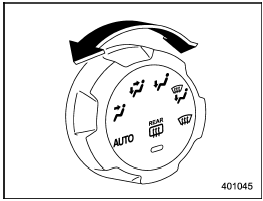
Airflow control dial
Each dial position activates the following air outlets.
AUTO: The airflow control is adjusted automatically in accordance with the air temperature inside and outside the passenger compartment, the intensity of sunlight, and other factors. SUBARU recommends using the AUTO position.
 (Ventilation): Instrument panel
outlets
(Ventilation): Instrument panel
outlets
 (Bi-level): Instrument panel
outlets and
foot outlets
(Bi-level): Instrument panel
outlets and
foot outlets
 (Heat): Foot outlets, both side
outlets of
the instrument panel and some through
windshield defroster outlets (A small
amount of air flows to the windshield and
both side windows to prevent fogging.)
(Heat): Foot outlets, both side
outlets of
the instrument panel and some through
windshield defroster outlets (A small
amount of air flows to the windshield and
both side windows to prevent fogging.)
 (Heat-def): Windshield defroster
outlets,
foot outlets and both side outlets of
the instrument panel
(Heat-def): Windshield defroster
outlets,
foot outlets and both side outlets of
the instrument panel
 : Windshield defroster outlets and
both
side outlets of the instrument panel
: Windshield defroster outlets and
both
side outlets of the instrument panel
For details, refer to “Airflow selection”.
NOTE
When the dial is placed in the “ ”
or
“
”
or
“ ” position, the air inlet
selection is
automatically set to “outside air”
mode.
” position, the air inlet
selection is
automatically set to “outside air”
mode.
 Temperature control dial
Temperature control dial
Temperature control dial
This dial is used to set the desired interior
temperature. With the dial set to your
desired temperature, the system automatically
adjusts the temperature of air
su ...
 Air inlet selection button
Air inlet selection button
Air inlet selection button
ON position (recirculation): Interior air is
recirculated inside the vehicle. Push the
air inlet selection button to the ON position
for fast cooling with the air c ...
See also:
California perchlorate advisory
Some vehicle parts, such as lithium batteries,
may contain perchlorate material.
The following advisory is provided: “Perchlorate
Material - special handling may
apply, See www.dtsc.ca.gov/
...
Federal Communications Commission (FCC) Rules and with Industry Canada Standards
See Radio Frequency Statement on page 13‑21 for information regarding Part 15
of the Federal Communications Commission (FCC) Rules and with Industry Canada Standards
RSS-GEN/210/220/310. ...
Setting Bluetooth® audio
1. Select “BT-A SETUP” by pressing the
“MENU” button (type C audio)/Select “BT
Audio Setup” by operating the “TUNE/
TRACK/CH” dial (type D audio).
2. Perform the following proce ...
