 Subaru Forester: Air inlet selection button
Subaru Forester: Air inlet selection button
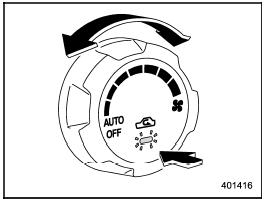
Air inlet selection button
ON position (recirculation): Interior air is recirculated inside the vehicle. Push the air inlet selection button to the ON position for fast cooling with the air conditioner or when driving on a dusty road. The indicator light will illuminate.
OFF position (outside air): Outside air is drawn into the passenger compartment.
Push the air inlet selection button to the OFF position when the interior has cooled to a comfortable temperature and the road is no longer dusty. The indicator light will turn off.
AUTO: Turn the fan speed control dial and airflow control dial to the AUTO position.
The air inlet control is then adjusted automatically in accordance with the air temperature inside and outside the passenger compartment, the intensity of sunlight, and other factors. Pressing the air inlet selection button cancels the “AUTO” mode. To return to “AUTO” mode, turn the fan speed control dial or airflow control dial to a position other than the AUTO position. Then turn to “AUTO” mode.
SUBARU recommends using the AUTO position.

Continued operation in the ON position may fog up the windows. Switch to the OFF position as soon as the outside dusty condition clears.
 Airflow control dial
Airflow control dial
Airflow control dial
Each dial position activates the following
air outlets.
AUTO: The airflow control is adjusted
automatically in accordance with the air
temperature inside and outside the ...
 Air conditioner button
Air conditioner button
Air conditioner button
The button positions and their functions
are as follows.
ON: The air conditioner operates while the
fan is running.
Push the button to select this position. The
indic ...
See also:
Spark plugs
It may be difficult to replace the spark
plugs. It is recommended that you have
the spark plugs replaced by your
SUBARU dealer.
The spark plugs should be replaced
according to the maintenance ...
Turbo models
Turbo models
1) Power steering oil pump pulley
2) Front side belt
3) Alternator pulley
4) Air conditioner compressor pulley
5) Rear side belt
6) Crank pulley
A) 22 lbf (98 N, 10 kgf)
...
Range of the sensors
General notes
The sensors must be free of dirt, ice and slush; otherwise they may not function
correctly. Clean the sensors regularly, taking care not to scratch or damage them
().
Side view
...
