 Volvo XC60: Active Bending Lights (ABL)
Volvo XC60: Active Bending Lights (ABL)
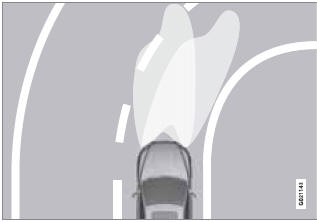
Headlight pattern with the Active Bending Light function deactivated (left)
and activated (right)
When this function is activated, the headlight beams adjust laterally to help light up a curve according to movements of the steering wheel (see the right-pointing beam in the illustration).
ABL is activated automatically when the engine is started.
The function can be deactivated/reactivated in
the MY CAR menu system under My XC60
 Active Bending Lights or under Settings
Active Bending Lights or under Settings
 Car settings
Car settings
 Light settings
Light settings
 Active
Bending Lights.
Active
Bending Lights.
See page 133 for a description of the menu system.
NOTE
This function is only active in twilight or dark
conditions, and only when the vehicle is in
motion.
If a fault should occur in the system, the symbol will illuminate and a message will be displayed as shown in the table.
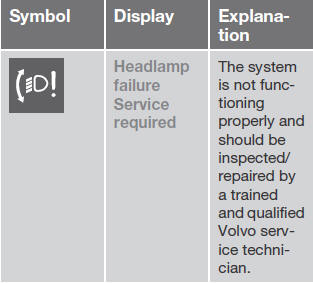
 Low beams
Low beams
When the engine is started, the low beams are
activated automatically (daytime running lights)
if the headlight control is in position 0 or
.
Daytime running lights can be deactivated in
the ...
 Parking lights
Parking lights
Headlight control in position for parking lights
The parking lights (the license plate lights also
come on) can be turned on even when the ignition
is switched off.
Turn the headlight control ...
See also:
Noise from under vehicle after turning off the engine
Approximately five hours after the engine is turned off, you may hear sound
coming from under the vehicle for several minutes. This is the sound of a fuel
evaporation leakage check and it does not i ...
Connectable iPod® models Type C audio:
Type D audio:
Do not connect an iPod® other than
the previously stated models. Doing
so may result in a malfunction or,
depending on conditions, cause a
fire.
NOTE
- iPod® is a r ...
Topping up the engine oil
Your vehicle warranty may be
invalidated if damage is caused by
using oil that does not meet the
required specification.
Failure to use an oil that meets the
required specification could cause
...
