 Toyota RAV4: Selecting a play mode
Toyota RAV4: Selecting a play mode
1 Press  (MENU) to select iPod
menu mode.
(MENU) to select iPod
menu mode.
2 Turning  clockwise changes the
play mode in the following
order:
clockwise changes the
play mode in the following
order:
“Playlists”→“Artists”→“Albums”→“Songs”→“Podcasts”→“Genres” →“Composers”→“Audiobooks”
3 Press  to select the desired
play mode.
to select the desired
play mode.
■ Play mode list
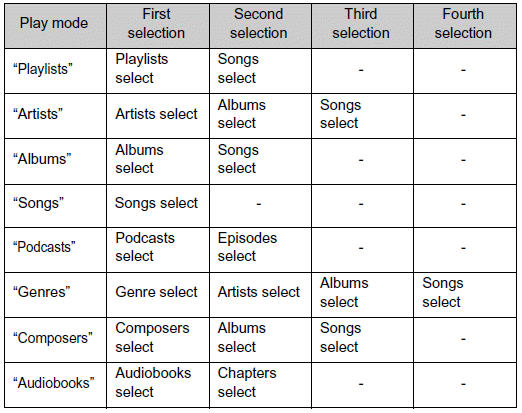
■ Selecting a list
1 Turn  to display the first
selection list.
to display the first
selection list.
2 Press  to select the
desired item.
to select the
desired item.
3 Pressing the knob changes to the second selection list.
Repeat the same procedure to select the desired item.
To return to the previous selection list, press
 (BACK).
(BACK).
 Operating an iPod
Operating an iPod
Connecting an iPod enables you to enjoy music from the vehicle
speakers.
■ Connecting an iPod
Open the cover and connect
an iPod using an iPod cable.
Turn on the power of the iPod if
it ...
 Selecting songs
Selecting songs
Turn or press “∧” or “∨” on
to select the desired song. ...
See also:
Treadwear
The treadwear grade is a comparative
rating based on the wear rate of
the tire when tested under controlled
conditions on a specified
government test course.
For example, a tire graded 150
...
Anti-lock braking system (amber)
Anti-lock braking system (amber)
Illuminates briefly when the
ignition is switched on. If the lamp
remains on or illuminates while
driving, there is a fault with the ABS system.
Drive with care ...
Visual indicator
The audio system’s display gives an overview
of the vehicle’s position in relation to a
detected object.
The marked sectors in the display indicate that
one or more of the sensors has detec ...
