 Toyota RAV4: Operating an iPod
Toyota RAV4: Operating an iPod
Connecting an iPod enables you to enjoy music from the vehicle speakers.
■ Connecting an iPod
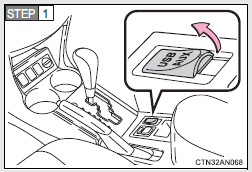
Open the cover and connect an iPod using an iPod cable. Turn on the power of the iPod if it is not turned on.
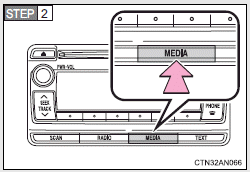
Press  .
.
■ Control panel
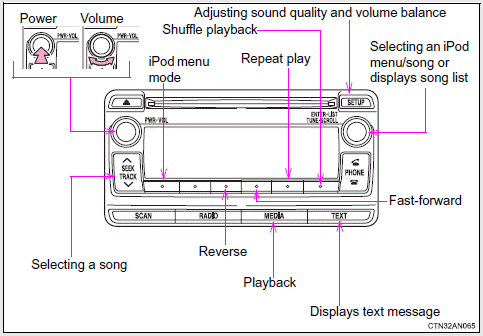
- Selecting a play mode
- Selecting songs
- Selecting a song from the song list
- Fast-forwarding and reversing songs
- Shuffle playback
- Repeat play
- Switching the display
- Adjusting sound quality and volume balance
- About iPod
 Switching the display
Switching the display
Press .
Track title, Artist name and Album title (MP3 only) are shown on the display.
To return to the previous display, press
or
(BACK).
■Error messages
“CD CHECK”: This indicates a ...
 Selecting a play mode
Selecting a play mode
1 Press (MENU) to select iPod
menu mode.
2 Turning clockwise changes the
play mode in the following
order:
“Playlists”→“Artists”→“Albums”→“Songs”→“Po ...
See also:
Types of tires
You should be familiar with type of tires
present on your vehicle.
The factory-fitted tires are all-season tires. ...
Headlights And Parking Lights
Turn the end of the multifunction lever to the first detent
for parking light operation. Turn the end of the lever to
the second detent for headlight operation.
Headlight Switch ...
Guidelines
The RVC system has a guideline overlay that can help the driver align the vehicle
when backing into a parking spot.
To turn the guidelines on or off:
1. Shift into P (Park).
2. Press the CONFIG b ...
