 GMC Terrain: Reclining Seatbacks
GMC Terrain: Reclining Seatbacks
Manual Reclining Seatbacks
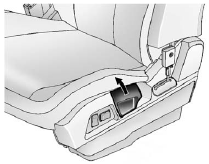
To recline a manual seatback:
1. Lift the lever.
2. Move the seatback to the desired position, and then release the lever to lock
the seatback in place.
3. Push and pull on the seatback to make sure it is locked.
To return the seatback to the upright position:
1. Lift the lever fully without applying pressure to the seatback, and the seatback
will return to the upright position.
2. Push and pull on the seatback to make sure it is locked.
Power Reclining Seatbacks
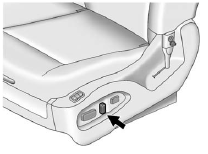
To adjust a power seatback, if available:
○ Tilt the top of the control rearward to recline.
○ Tilt the top of the control forward to raise.
 Lumbar Adjustment
Lumbar Adjustment
Eight-Way Power Seat Shown, Four-Way Similar
A. Lumbar Switch
If available, press and hold the front or rear of the switch (A) to increase
or decrease lumbar support. Release the switch when the ...
 Memory Features
Memory Features
On vehicles with the memory feature, the “1” and “2” buttons on the outboard
side of the driver seat are used to manually save and recall the driver seat and
outside mirror positions. Th ...
See also:
Vehicles equipped with Park Assist
Colored fields (4-one per sensor) indicate distance
If the vehicle is equipped with the optional Park
Assist system, the distance to an object will be
indicated more exactly and colored markers ...
Cellular Phone Usage
Cellular phone usage can cause interference with the vehicle's radio. ...
Garage door transceiver
Do not use the transceiver
with any
garage door opener that lacks the
safety stop and reverse feature as
required by safety standards.
When programming the transceiver to
a garage door opener ...
