 GMC Terrain: Lumbar Adjustment
GMC Terrain: Lumbar Adjustment
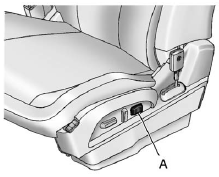
Eight-Way Power Seat Shown, Four-Way Similar
A. Lumbar Switch
If available, press and hold the front or rear of the switch (A) to increase or decrease lumbar support. Release the switch when the seatback reaches the desired level of lumbar support.
See Lumbar Adjustment on page 3‑5 for more information.
 Eight-Way Power Driver Seat
Eight-Way Power Driver Seat
To adjust a power seat, if equipped:
○ Move the seat forward or rearward by sliding the control forward or rearward.
○ Raise or lower the front or rear part of the seat cushion by movi ...
 Reclining Seatbacks
Reclining Seatbacks
Manual Reclining Seatbacks
To recline a manual seatback:
1. Lift the lever.
2. Move the seatback to the desired position, and then release the lever to lock
the seatback in place.
3. Push and ...
See also:
Following Distance
Stay at least twice as far behind the vehicle ahead as you would when driving
the vehicle without a trailer. This can help to avoid situations that require heavy
braking and sudden turns. ...
Turning the System On and Off
The URPA system can be turned on and off using the infotainment system controls.
See Vehicle Personalization on page 5‑33 for more information.
When the system is off, PARK ASSIST OFF display ...
Setting hazard indicator and horn mode
This vehicle is set in hazard indicator and horn
mode when you first receive the vehicle.
In hazard indicator and horn mode, when the
LOCK button 1 is pushed, the
hazard
indicator flashes tw ...
