 Nissan Rogue: Recent Calls
Nissan Rogue: Recent Calls
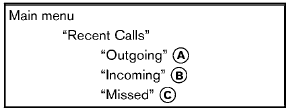
Use the Recent Calls command to access outgoing, incoming or missed calls.
âOutgoingâ A
Use the Outgoing command to list the outgoing calls made from the vehicle.
âIncomingâ B
Use the Incoming command to list the incoming calls made from the vehicle.
âMissedâ C
Use the Missed command to list the missed calls made to the vehicle that were not answered.
 Phonebook (phones with automatic phonebook download
function)
Phonebook (phones with automatic phonebook download
function)
NOTE:
Phonebook commands are not available
when the vehicle is moving.
For phones that support automatic download of
the phonebook (PBAP Bluetooth profile), the
âPhonebookâ command is u ...
 Connect Phone
Connect Phone
NOTE:
Add Phone command is not available
when the vehicle is moving.
Use the Connect Phone commands to manage
the phones connecting to the vehicle or to
enable the BluetoothÂź function on t ...
See also:
Barge In â Overriding Prompts
The âVoice Commandâ button can be used when you
wish to skip part of a prompt and issue your voice
command immediately. For example, if a prompt is
asking âWould you like to pair a phone, ...
Voice control support features
âą Tutorial: A feature that helps acquaint you
with the system and the procedure for giving
commands.
âą Training: A feature that enables the voice
control system to become familiar with
yo ...
Trailer sway control (if equipped)
Your vehicle may be equipped with trailer sway control (TSC). When
properly equipped, trailer sway control will use the sensors of the
vehicleâs AdvanceTrac with RSC system to detect and attempt t ...
