 Nissan Rogue: Connect Phone
Nissan Rogue: Connect Phone
NOTE:
Add Phone command is not available
when the vehicle is moving.
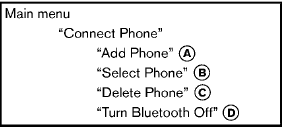
Use the Connect Phone commands to manage the phones connecting to the vehicle or to enable the BluetoothÂź function on the vehicle.
âAdd Phoneâ A
Use the Add Phone command to add a phone to the vehicle. See âConnecting procedureâ earlier in this section for more information.
âSelect Phoneâ B
Use the Select Phone command to select from a list of phones connected to the vehicle. The system will list the names assigned to each phone and then prompt you for the phone you wish to select. Only one phone can be active at a time.
âDelete Phoneâ C
Use the Delete Phone command to delete a phone that is connected to the vehicle. The system will list the names assigned to each phone and then prompt you for the phone you wish to delete. Deleting a phone from the vehicle will also delete that phonebook for that phone.
âTurn Bluetooth Offâ D
Use the Bluetooth Off command to prevent a wireless connection to your phone.
 Recent Calls
Recent Calls
Use the Recent Calls command to access
outgoing, incoming or missed calls.
âOutgoingâ A
Use the Outgoing command to list the outgoing
calls made from the vehicle.
âIncomingâ B
Use th ...
 Speaker Adaptation (SA) mode
Speaker Adaptation (SA) mode
Speaker Adaptation allows up to two out-of
dialect users to train the system to improve
recognition accuracy. By repeating a number of
commands, the users can create a voice model
of their own ...
See also:
To Select a Station
You can use any of five methods to
find radio stations on the selected
band: tune, seek, scan, the preset
buttons, and auto select.
TUNE - Use the TUNE bar to tune
the radio to a desired freq ...
Driver and Passenger Safety
This section gives you important
information about how to protect
yourself and your passengers. It
shows you how to use seat belts. It
explains how your airbags work. And
it tells you how to ...
Adjusting the lumbar support
Vehicles without the memory function: You can adjust the contour of the front
seats so as to provide optimum support for your back.
Move adjustment lever 1 in the direction of the arrow until the ...
