 Subaru Forester: Fast-reversing
Subaru Forester: Fast-reversing
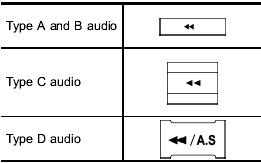
Press the “ ” button continuously
to fastreverse
the disc/folder.
” button continuously
to fastreverse
the disc/folder.
Release the button to stop fast-reversing.
NOTE
If you fast-reverse to the beginning of
the first track/file, fast-reversing will
stop and the player will start playback.
In an MP3, WMA or AAC folder (type C and D audio), the player will start playback beginning with the first track/file of the current folder.
 Fast-forwarding
Fast-forwarding
Press the “” button continuously
to fastforward
the disc/folder.
Release the button to stop fast-forwarding.
NOTE
If you fast-forward to the end of the last
track/file, fast-forwarding ...
 Repeating
Repeating
To repeat a track/file, briefly press the
following button (repeat button) while the
track/file is playing.
Each time you briefly press the button, the
mode changes in the following sequences ...
See also:
Voice mail
In normal view, a speed dial number for voice
mail can be programmed and accessed by
pressing and holding 1.
The number for voice mail can be changed in
phone mode in Phone menu
Call option ...
Wheel Alignment and Tire Balance
The tires and wheels were aligned and balanced at the factory to provide the
longest tire life and best overall performance. Adjustments to wheel alignment and
tire balancing will not be necessary ...
Maximum allowable speeds
The following tables show the maximum
speeds that are possible with each different
gear.
Never exceed the speed limit listed in the
following table for each gear position
except for brief acc ...
