 Subaru Forester: Fast-forwarding
Subaru Forester: Fast-forwarding
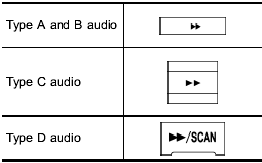
Press the “ ” button continuously
to fastforward
the disc/folder.
” button continuously
to fastforward
the disc/folder.
Release the button to stop fast-forwarding.
NOTE
If you fast-forward to the end of the last
track/file, fast-forwarding will stop and
the player will start playback beginning
with the first track/file. In an MP3, WMA
or AAC (type C and D audio) folder, the
player will start playback beginning
with the first track/file of the current
folder.
 Fast-reversing
Fast-reversing
Press the “” button continuously
to fastreverse
the disc/folder.
Release the button to stop fast-reversing.
NOTE
If you fast-reverse to the beginning of
the first track/file, fast-reve ...
See also:
Stowing a used collapsible spare wheel
Take the following steps to stow a used collapsible spare wheel. It will otherwise
not fit in the spare wheel well. Mercedes-Benz recommends that you have this work
carried out at a qualified spec ...
Previous
After selecting Previous from the menu, the
screen shows a list of stored previous
destinations. Select your destination by
touching the bar. The details will be displayed
for confirmation.
Note: ...
Removing the vehicle battery
Special tools are required to refit the battery
after removal, therefore battery removal and
refit should be carried out only by qualified
personnel. Consult your Dealer/Authorised
Repairer. ...

