 Nissan Rogue: Console box
Nissan Rogue: Console box
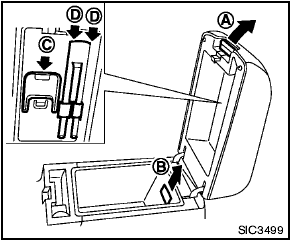
Console box
To open the console boxes, push up the knob A and pull up the lid.
To close, push the lid down until latched.
To remove the inner box (if so equipped) for cleaning or storing a large object, pull it up as illustrated B .
The inside of the console box lid is designed to be used as a card holder C and pen holders D .
 Glove box
Glove box
Glove box
Keep glove box lid closed while driving
to help prevent injury in an accident or a
sudden stop.
To open the glove box, pull the handle.
To close, push the lid in until the lock ...
 Luggage floor box (if so equipped)
Luggage floor box (if so equipped)
Type A
Type B
Type A: To open the luggage floor box, push
A . To close, push the lid until the lock latches.
The net partitions can be folded to make a larger
storage space.
To avoid ...
See also:
Advanced settings
Angle
If the DVD supports this function, it is possible
to select a camera angle for a certain scene. This can be done in DVD mode under
DVD root
menu
Advanced settings
Angle.
DivX Vid ...
Menu overview
The number of menus shown depends on the optional equipment in the vehicle.
The Audio and Tel menus differ slightly in vehicles with an audio system and
vehicles with COMAND. The examples given ...
Ashtray / coin tray
The front ashtray/coin tray may be opened by
pushing and releasing the ashtray lid. To remove
the ashtray to empty or clean it, lift the
ashtray upward and pull it out. The ashtray coin
tray ...
