 Mercedes-Benz GLK-Class: Menu overview
Mercedes-Benz GLK-Class: Menu overview
The number of menus shown depends on the optional equipment in the vehicle.

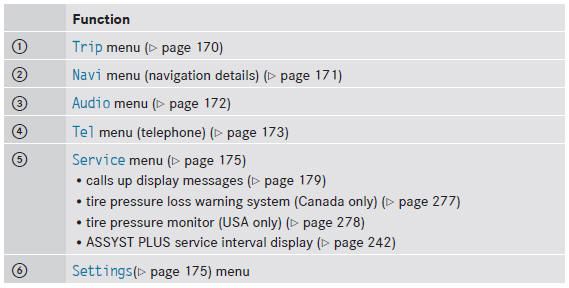
The Audio and Tel menus differ slightly in vehicles with an audio system and vehicles with COMAND. The examples given in this Operator's Manual apply to vehicles equipped with COMAND.
 Trip menu
Trip menu
...
See also:
To disable TRAC and/or VSC (2WD models)
If the vehicle gets stuck in fresh snow or mud, TRAC and VSC may
reduce power from the engine to the wheels. You may need to turn
the system off to enable you to rock the vehicle in order to free it ...
Rear window features
Rear Window Wiper/Washer
The rear wiper/washer is controlled by a rotary switch
located on the control lever. The control lever is located
on the right side of the steering column.
Rear Wiper ...
Emergency
With Automatic Crash Response, the built-in system can automatically connect
to help in a crash even if you cannot ask for it.
Push to connect to an Emergency Advisor.
GPS technology is used to ...

