 GMC Terrain: Windshield Wiper/Washer
GMC Terrain: Windshield Wiper/Washer

The windshield wiper/washer lever is located on the right side of the steering column. With the ignition in ACC/ACCESSORY or ON/RUN/ START, move the windshield wiper lever to select the wiper speed.
HI: Use for fast wipes.
LO: Use for slow wipes.
INT: (Intermittent Wipes): Move the lever up to INT for intermittent wipes, then
turn the INT band up for more frequent
wipes or down for less frequent wipes.
INT band up for more frequent
wipes or down for less frequent wipes.
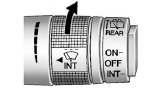
OFF: Use to turn the wipers off.
 : For a single wipe, briefly move
the wiper lever down. For several wipes, hold the wiper lever down.
: For a single wipe, briefly move
the wiper lever down. For several wipes, hold the wiper lever down.
 FRONT (Windshield Washer): Pull
the windshield wiper lever toward you to spray windshield washer fluid and activate
the wipers.
FRONT (Windshield Washer): Pull
the windshield wiper lever toward you to spray windshield washer fluid and activate
the wipers.
 Exterior Lighting
Exterior Lighting
The exterior lamp control is located on the turn signal/lane change lever.
: Turn to operate the exterior lamps.
: Turns the exterior lamps off.
AUTO: Turns the exterior lamps on and off automat ...
 Rear Window Wiper/Washer
Rear Window Wiper/Washer
The rear wiper controls are on the end of the windshield wiper lever.
ON: Press the upper portion of the button for continuous rear window wipes.
OFF: The rear wiper turns off when the button is r ...
See also:
How to use brightness control and display ON/OFF
button
To change the display brightness, push the
button. Pushing the button again will change the
display to the day or the night display.
If no operation is performed within 5 seconds,
the display ...
Note for the entry function
●Even when the electronic key is within the effective range (detection
areas), the system may not operate properly in the following cases.
• The electronic key is too close to the window or ...
Rear view camera
It remains the driver's
responsibility
to detect obstacles and estimate the
vehicle's distance from them when
reversing.
When Reverse (R) is selected the camera
provides a wide-angle rear view ...
