 Suzuki Grand Vitara: Windows
Suzuki Grand Vitara: Windows
Power Window Controls (if equipped)
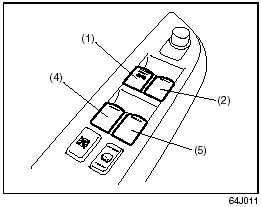
Driver’s side
The power windows can only be operated when the ignition switch is in the “ON” position. The driver’s door has switches (1), (2), (4), (5), to operate the driver’s window, the front passenger’s window, the rear left window and right window, respectively.
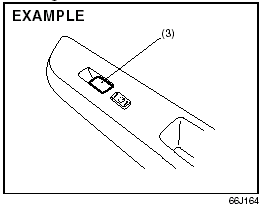
Passenger’s door
The passenger’s door has a switch (3) to operate the passenger’s window.
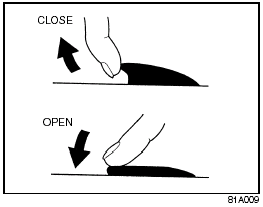
To open a window, push the top part of the switch and to close the window lift up the top part of the switch. The driver’s window has an “auto-down” feature for added convenience (at toll booths or drive-through restaurants, for example). This means you can open the window without holding the window switch in the “Down” position. Press the driver’s window switch completely down and release it. To stop the window before it reaches the bottom, pull the switch up briefly.
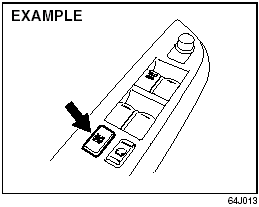
Lock switch
The driver’s door also has a lock switch for the passenger’s window(s). When you push in the lock switch, the passenger’s window(s) can not be raised or lowered by operating either of the switches (2), (3), (4) or (5). To restore normal operation, release the lock switch by pushing again.
 WARNING:
WARNING:
• You should always lock the passenger’s window operation when there are children
in the vehicle. Children can be seriously injured if they get part of their body
caught by the window during operation.
• To avoid injuring an occupant by window entrapment, be sure no part of the occupant’s
body such as hands or head is in the path of the electric windows when closing them.
• Always remove the ignition key when leaving the vehicle even if a short time.
Also do not leave children alone in a parked vehicle. Unattended children could
use the electric window switches and get trapped by the window.
NOTE: If you drive with one of the rear windows open, you may hear a loud sound caused by air vibration. To reduce the sound, open the driver’s or front passenger’s window, or narrow the rear window opening.
 Door Locks
Door Locks
WARNING: Always lock all doors
when driving. Locking the doors helps to prevent occupants from being thrown from
the vehicle in the event of an accident. It also helps prevent unintended opening ...
 Mirrors
Mirrors
Inside Rearview
Mirror
Inside Rearview
Mirror
You can adjust the inside rearview mirror by hand so as to see the rear of your
vehicle in the mirror. To adjust the mirror, set the selector ta ...
See also:
Language Selection
To change the language that the Uconnect‚Ñ¢ Phone is
using:
• Press the button to begin.
• After the “Ready” prompt and the following beep, say
the name of the language you wish to swit ...
Underinflated tires
WARNING
Follow recommended tire inflation pressures. Do not underinflate tires. Underinflated
tires wear excessively and/or unevenly, adversely affect handling and fuel economy,
and are more ...
Auxiliary box
To open and close the auxiliary
box, press the button.
CAUTION
■Caution while driving
Keep the auxiliary box closed.
Injuries may result in the event of an accident or sudden braking.
NO ...
