 Dodge Nitro: Windows
Dodge Nitro: Windows
Power Windows
The power window controls are located on the driver’s door trim panel. There is a single switch on the front passenger/rear passenger doors which operates the front passenger/rear passenger door windows. The window controls will operate only when the ignition switch is in the ON or ACC position.
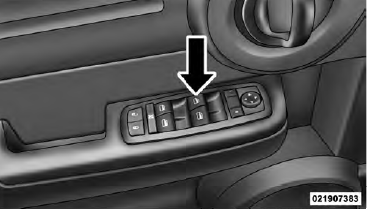 Power Window Switches
Power Window Switches
The power window switches remain active for up to 10 minutes after the ignition switch has been turned OFF. For vehicles equipped with an Electronic Vehicle Information Center (EVIC), this feature is programmable. Refer to “Electronic Vehicle Information Center (EVIC)/ Personal Settings (Customer-Programmable Features)” in “Understanding Your Instrument Panel” for further information.
WARNING: Never leave children in a vehicle with the keys in the ignition switch. Occupants, particularly unattended children, can become entrapped by the windows while operating the power window switches. Such entrapment may result in serious injury or death.
Auto-Down Feature
The driver’s and front passenger’s (if equipped for passenger side) power window switches have an “Auto- Down” feature. Press the window switch past the first detent, release, and the window will go down automatically. To open the window part way, press the window switch to the first detent and release it when you want the window to stop. To stop the window from going all the way down during the Auto-Down operation, pull up on the switch briefly. For vehicles not equipped with the Electronic Vehicle Information Center (EVIC), the power window switches will remain active for 45 seconds after the ignition switch is turned to the LOCK position. Opening either front door will cancel this feature. For vehicles equipped with the EVIC, the power window switches will remain active for up to 10 minutes after the ignition switch is turned to the LOCK position. Opening either front door will cancel this feature. The time is programmable. Refer to “Electronic Vehicle Information Center (EVIC)/Personal Settings (Customer- Programmable Features)” in “Understanding Your Instrument Panel” for further information.
Auto Up Feature with Anti-Pinch Protection
On some models, the driver’s and front passenger’s (if equipped for passenger side) power window switches have an “Auto Up” feature. Pull the window switch up to the second detent, release, and the window will go up automatically. To stop the window from going all the way up during the auto-up operation, push down on the switch briefly. To close the window part way, pull the window switch up to the first detent and release when you want the window to stop. For vehicles not equipped with the Electronic Vehicle Information Center (EVIC), the power window switches will remain active for 45 seconds after the ignition switch is turned to the LOCK position. Opening either front door will cancel this feature. For vehicles equipped with the EVIC, the power window switches will remain active for up to 10 minutes after the ignition switch is turned to the LOCK position. Opening either front door will cancel this feature. The time is programmable. Refer to “Electronic Vehicle Information Center (EVIC)/Personal Settings (Customer- Programmable Features)” in “Understanding Your Instrument Panel” for further information.
NOTE:
• If the window runs into any obstacle during autoclosure,
it will reverse direction and then go back
down. Remove the obstacle and use the window
switch again to close the window.
• Any impact due to rough road conditions may trigger
the auto-reverse function unexpectedly during autoclosure.
If this happens, pull the switch lightly to the
first detent and hold to close window manually.
WARNING: There is no anti-pinch protection when the window is almost closed. Be sure to clear all objects from the window before closing.
Reset
At some point in time, it may be necessary to reactivate the auto-up feature. To do so, perform the following procedure: 1. Pull the window switch up to close window completely and continue to hold the switch up for an additional two seconds after the window is closed. 2. Push the window switch down firmly to the second detent to open the window completely and continue to hold the switch down for an additional two seconds after the window is fully open.
Window Lockout Button
The window lockout button on the driver’s door (below the power window switches) allows you to disable the window control on the other doors. To disable the window controls on the other doors, press the window LOCKOUT button. To enable the window controls, press the window LOCKOUT button a second time.
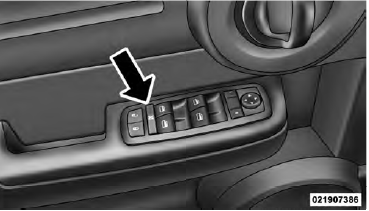 Window Lockout Button
Window Lockout Button
Wind Buffeting
Wind buffeting can be described as the perception of pressure on the ears or a helicopter-type sound in the ears. Your vehicle may exhibit wind buffeting with the windows down, or the sunroof (if equipped) in certain open or partially open positions. This is a normal occurrence and can be minimized. If the buffeting occurs with the sunroof open, adjust the sunroof opening to minimize the buffeting.
 Door locks
Door locks
Manual Door Locks
Use the manual door lock plunger to lock the doors from
inside the vehicle. If the plunger is down when the door
is closed, the door will lock. Make sure the keys are not
insi ...
 Liftgate
Liftgate
To open the liftgate, pull up (squeeze) on the handle and
lift. Manually unlocking the vehicle doors with the
plunger or a key in the lock cylinder will not unlock the
liftgate.
Liftgate Rel ...
See also:
Rear loadspace
Never allow passengers to
travel in
the loadspace under any
circumstances. All vehicle occupants
should be seated correctly and wear a
seat belt at all times when the vehicle
is in motion.
Al ...
Important safety notes
While the vehicle is in motion, the tire pressure loss warning system monitors
the set tire pressure using the rotational speed of the wheels. This enables the
system to detect significant pressur ...
Disarming the system
Briefly press the “”
button (for less than
2 seconds) on the remote transmitter. The
driver’s door will unlock, an electronic
chirp will sound twice, the turn signal
lights will flash ...
