 GMC Terrain: Why Safety Belts Work
GMC Terrain: Why Safety Belts Work
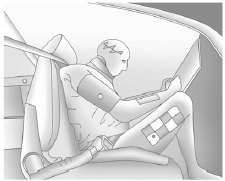
When riding in a vehicle, you travel as fast as the vehicle does. If the vehicle stops suddenly, you keep going until something stops you. It could be the windshield, the instrument panel, or the safety belts!
When you wear a safety belt, you and the vehicle slow down together. There is more time to stop because you stop over a longer distance and, when worn properly, your strongest bones take the forces from the safety belts. That is why wearing safety belts makes such good sense.
Questions and Answers About Safety Belts
Q: Will I be trapped in the vehicle after a crash if I am wearing a safety belt?
A: You could be — whether you are wearing a safety belt or not. Your chance of being conscious during and after a crash, so you can unbuckle and get out, is much greater if you are belted.
Q: If my vehicle has airbags, why should I have to wear safety belts?
A: Airbags are supplemental systems only; so they work with safety belts — not instead of them. Whether or not an airbag is provided, all occupants still have to buckle up to get the most protection.
Also, in nearly all states and in all Canadian provinces, the law requires wearing safety belts.
 Safety Belts
Safety Belts
This section of the manual describes how to use safety belts properly. It also
describes some things not to do with safety belts.
WARNING
Do not let anyone ride where a safety belt cannot be worn ...
 How to Wear Safety Belts Properly
How to Wear Safety Belts Properly
This section is only for people of adult size.
There are special things to know about safety belts and children. And there are
different rules for smaller children and infants. If a child will be r ...
See also:
If the Starter Does Not Operate
1) Try turning the ignition switch to the “START” position with the headlights
turned on to determine the battery condition. If the headlights go excessively dim
or go off, it usually means th ...
Power brakes function only when the engine is running
The power brakes utilize vacuum pressure
which is only created when the engine is running.
Never let the vehicle roll to a stop with the
engine switched off.
If the power brakes are not working, ...
2.5L I4 engine
...
