 Subaru Forester: When CD is in the player (type C and D)
Subaru Forester: When CD is in the player (type C and D)
Each brief press of the  button
changes the modes in the following
sequence.
button
changes the modes in the following
sequence.
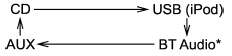
*: For type C audio, “BT-A” is displayed.
When the CD mode is selected, the player will start playback.
 When there are CDs loaded (type B)
When there are CDs loaded (type B)
Press a desired one of the disc select
buttons (from
to
) the disc
number indicator of which steadily lights
up. The player will then start playback of
the selected CD, beginning with the f ...
 To select a track from its beginning
To select a track from its beginning
Turn the “TUNE/TRACK/CH” dial clockwise
to skip to the beginning of the next
track/file. Each time the dial is turned, the
indicated track/file number will increase.
Turn the “TUNE/TRAC ...
See also:
Taking out the jack
Disengage the claws and
remove the cover.
1 Loosen
2 Tighten
Loosen and take out the jack. ...
Preparation for using the Handsfree system
Before using the Hands-free system, it is
necessary to register a cell phone in the
system. Perform the following procedure
to register a cell phone.
1. Press the OFF hook switch .
2. Select â ...
