 Subaru Forester: Volume control
Subaru Forester: Volume control
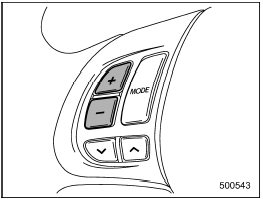
Volume control
You can adjust the phone call volume, the voice volume and the voice guidance volume. Refer to “Volume control buttons”.
 Taking a phone call and declining an incoming call
Taking a phone call and declining an incoming call
To take a phone call: Press the OFF
hook switch .
To put an incoming call on hold: Press
the ON hook switch briefly.
To decline an incoming call: Press the
ON hook switch for more than 1.5
...
See also:
Tire designations
Information on the sidewall
Federal law mandates that tire manufacturers
place standardized information on the sidewall
of all tires (see the illustration).
The following information is listed ...
Vehicle Cleaning
WARNING: When cleaning the interior
or exterior of the vehicle, NEVER USE flammable solvents such lacquer thinners,
gasoline, benzene or cleaning materials such as bleaches and strong household ...
SmartKey
Display messages
Possible causes/consequences and Solutions
Key Does
Not Belong to Vehicle
You have put the wrong SmartKey in the ignition lock.
Use the correct Smart ...

