Mercedes-Benz GLK-Class: Loading the vehicle
Instruction labels for tires and loads
![]() WARNING
WARNING
Do not overload the tires by exceeding the specified load limit as indicated on the Tire and Loading Information placard on the driver's door B-pillar. Overloading the tires can overheat them, possibly causing a blowout. Overloading the tires can also result in handling or steering problems, or brake failure.
Two instruction labels on your vehicle show the maximum possible load.
(1) The Tire and Loading Information placard on the B-pillar on the driver's side. The Tire and Loading Information placard shows the maximum permissible number of occupants and the maximum permissible vehicle load. It also contains details of the tire sizes and corresponding pressures for tires mounted at the factory.
(2) The vehicle identification plate is on the B-pillar on the driver's side. The vehicle identification plate informs you of the gross vehicle weight rating. It is made up of the vehicle weight, all vehicle occupants, the fuel and the cargo. You can also find information about the maximum gross axle weight rating on the front and rear axle.
The maximum gross axle weight rating is the maximum weight that can be carried by one axle (front or rear axle). Never exceed the maximum load or the maximum gross axle weight rating for the front or rear axle.

1 B-pillar, driver's side
Maximum permissible gross vehicle weight rating
![]() The specifications shown on the Tire and Loading Information placard in the
illustration are examples. The maximum permissible gross vehicle weight rating is
vehicle-specific and may differ from that in the illustration. You can find the
valid maximum permissible gross vehicle weight rating for your vehicle on the Tire
and Loading Information placard.
The specifications shown on the Tire and Loading Information placard in the
illustration are examples. The maximum permissible gross vehicle weight rating is
vehicle-specific and may differ from that in the illustration. You can find the
valid maximum permissible gross vehicle weight rating for your vehicle on the Tire
and Loading Information placard.
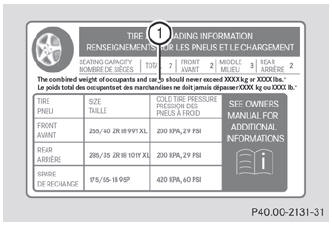
- The Tire and Loading Information placard gives you details on maximum permissible gross vehicle weight rating :: "The gross weight of occupants and luggage must never exceed XXX kilograms or XXX pounds."
The gross weight of all vehicle occupants, cargo, luggage and trailer load/noseweight (if applicable) must not exceed the specified value.
Number of seats
![]() The specifications shown on the Tire and Loading Information placard in the
illustration are examples. The number of seats is vehicle-specific and can differ
from the details shown. The number of seats in your vehicle can be found on the
Tire and Loading Information placard.
The specifications shown on the Tire and Loading Information placard in the
illustration are examples. The number of seats is vehicle-specific and can differ
from the details shown. The number of seats in your vehicle can be found on the
Tire and Loading Information placard.
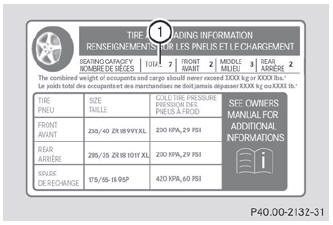
Maximum number of seats 1 determines the maximum number of occupants allowed to travel in the vehicle. This information can be found on the Tire and Loading Information placard.
Determining the correct load limit
Step-by-step instructions
The following steps have been developed as required of all manufacturers under Title 49, Code of U.S. Federal Regulations, Part 575 pursuant to the "National Traffic and Motor Vehicle Safety Act of 1966".
- Step 1: Locate the statement "The combined weight of occupants and cargo should never exceed XXX kg or XXX lbs." on your vehicle’s Tire and Loading Information placard.
- Step 2: Determine the combined weight of the driver and passengers that will be riding in your vehicle.
- Step 3: Subtract the combined weight of the driver and passengers from XXX kilograms or XXX lbs.
- Step 4: The resulting figure equals the available amount of cargo and luggage load capacity. For example, if the "XXX" amount equals 1400 lbs and there will be five 150 lbs passengers in your vehicle, the amount of available cargo and luggage load capacity is 650 lbs (1400 - 750 (5 x 150) = 650 lbs).
- Step 5: Determine the combined weight of luggage and cargo being loaded on the vehicle. That weight may not safely exceed the available cargo and luggage load capacity calculated in step 4.
- Step 6 (if applicable): If your vehicle will be towing a trailer, load from your trailer will be transferred to your vehicle. Consult this manual to determine how this reduces the available cargo and luggage load capacity of your vehicle ().
Example: step 1 to 3
The following table shows examples on how to calculate total and cargo load capacities with varying seating configurations and number and size of occupants. The following examples use a load limit of 1500 lbs. This is for illustration purposes only. Make sure you are using the actual load limit for your vehicle stated on the vehicle’s Tire and Loading Information placard ().
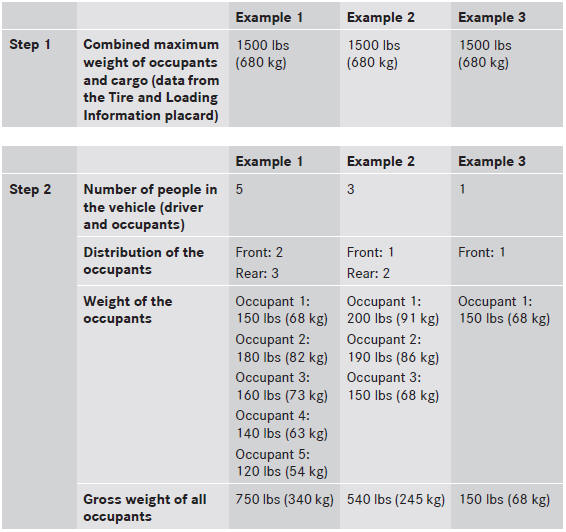
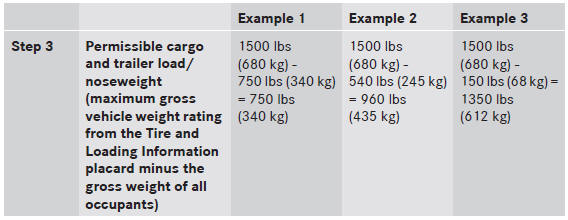
The higher the weight of all the occupants, the smaller the maximum load for luggage. Further information can be found under "Towing a trailer" ().
Vehicle identification plate
Even if you have calculated the total load carefully, you should still make sure that the gross vehicle weight rating and the gross axle weight rating are not exceeded. Details can be found on the vehicle identification plate on the B-pillar on the driver's side ().
Gross vehicle weight: the gross weight of the vehicle, all passengers, cargo and trailer load/noseweight (if applicable) must not exceed the permissible gross vehicle weight. Gross axle weight rating: the maximum permissible load that can be carried by one axle (front or rear axle).
To ensure that your vehicle does not exceed the maximum permissible values (gross vehicle weight and maximum gross axle weight rating), have your loaded vehicle (including driver, occupants, cargo, and full trailer load if applicable) weighed on a suitable vehicle weighbridge.
Trailer load/noseweight
The trailer load/noseweight affects the gross weight of the vehicle. If a trailer is attached, the trailer load/noseweight is included in the load along with occupants and luggage. The trailer load/noseweight is usually approximately 8% of the gross weight of the trailer and its load.
See also:
Vehicle information display
1. Outside temperature
2. Clock
3. Operation indicators and warnings
— Trip computer
— Cruise control
— Settings menu
— Intelligent Key operation*
4. Odometer
5. Twin trip odometer
6. Continuously Variable Transmission (CV ...
Checking and changing the engine coolant
WARNING:
Do not remove the radiator cap when the
engine is hot. When the engine is hot, the
engine coolant is under pressure and may
erupt through the opening if the cap is
removed. You could be seriously burned if
you do not observe this ...

 Tire pressure
Tire pressure