 Volvo XC60: Using the information button
Volvo XC60: Using the information button
1. Press the information button  .
.
2. All of the indicator lights will flash sequentially for approximately 7 seconds to indicate that the PCC is receiving information from the vehicle. If any of the buttons are pressed during this 7-second period, transmission of information to the PCC will be interrupted.
NOTE
If none of the indicator lights flash when the
information button has been pressed several
times from different places in relation to
the vehicle, contact an authorized Volvo
service technician.
The indicator lights provide information according to the illustration:
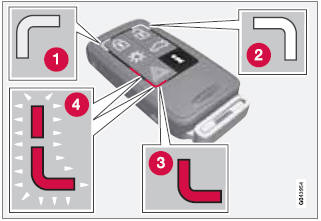
1 Steady green light: the vehicle is correctly locked.
2 Steady yellow light: the vehicle is not locked.
3 Steady red light: the alarm has been triggered.
4 Both red lights flash alternatively: the alarm was triggered less than 5 minutes ago.
 Unique functions—PCC
Unique functions—PCC
1 Information button
2 Indicator lights
Pressing the information button provides certain
information about the vehicle with the help
of the indicator lights. ...
 Range
Range
The PCC's lock and unlock functions have a
range of approximately 60 ft. (20 m) from the
vehicle.
NOTE
• The approach lighting, panic alarm, and
the functions controlled by the information
...
See also:
Switching off the rear screens
Both of rear screens can be switched off from
the front center control panel. This function can
be activated under RSE settings
Display
off as explained in points 2-4 in the section
" ...
Three-Way Calling
To initiate three-way calling, press the
button while
a call is in progress, and make a second phone call, as
described under “Making a Second Call While Current
Call is in Progress”. Afte ...
Luggage Restraint Loops (if equipped)
Luggage Restraint
Loops (if equipped)
Four luggage restraint loops are provided on the luggage compartment floor. An
optional rubber net can be hooked to these loops to help keep cargo from movi ...
