 Toyota RAV4: Using the audio control function
Toyota RAV4: Using the audio control function
■ Changing sound quality modes
1 Press  .
.
2 Turn  to select “Sound
Setting”.
to select “Sound
Setting”.
3 Press  .
.
4 Turn  to select the
desired mode.
to select the
desired mode.
“BASS”, “TREBLE”, “FADER”, “BALANCE”, or “ASL”
5 Press  .
.
■ Adjusting sound quality
Turning  adjusts the level.
adjusts the level.
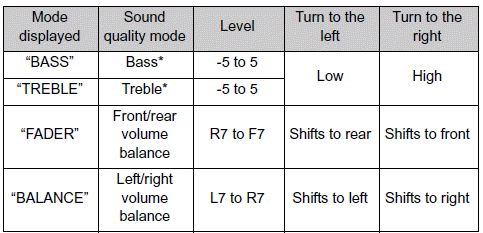
*: The sound quality level is adjusted individually in each audio mode.
■ Adjusting the Automatic Sound Levelizer (ASL)
When ASL is selected, turning  to the right changes the
amount of “ASL” in the order of “LOW”, “MID” and “HIGH”.
to the right changes the
amount of “ASL” in the order of “LOW”, “MID” and “HIGH”.
Turning  to the left turns “ASL”
off.
to the left turns “ASL”
off.
ASL automatically adjusts the volume and tone quality according to vehicle speed.
 Using the AUX port
Using the AUX port
This port can be used to connect a portable audio device and listen
to it through the vehicle’s speakers.
Open the cover and connect
the portable audio device.
Press .
■Operating port ...
See also:
Before starting or driving
If the vehicle is involved in
a collision
it should be checked by a Dealer/
Authorised Repairer, or suitably
qualified persons, before starting or
driving. ...
How can I prepare for my next OBD II emission inspection?
• If your Check Engine (MIL) light is lit – or
was lit but went out without service, have
your vehicle diagnosed and, if necessary,
serviced by a qualified Volvo technician.
• If you rece ...
Fan speed control dial
Fan speed control dial
The fan operates only with the ignition
switch in the ON position. The fan speed
control dial is used to select the AUTO
(automatic control) mode or to select the
des ...

