 Nissan Rogue: USB memory operation
Nissan Rogue: USB memory operation
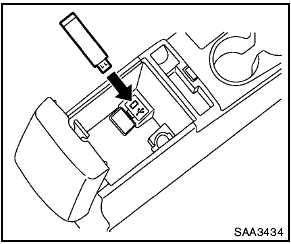
Audio main operation:
The USB outlet connector is located in the center console. Open the lid and connect a USB memory as illustrated. Then, switch to the USB memory mode automatically.
If the system has been turned off while the USB memory was playing, pushing the PWR button will start the USB memory.
 (models with satellite
radio)
(models with satellite
radio)  (models without
satellite radio) PLAY:
(models without
satellite radio) PLAY:
When the AUX button is pushed with the system off and the USB memory inserted, the system will turn on.
If another audio source is playing and a USB memory is inserted, push the AUX button repeatedly until the center display changes to the USB memory mode.

Next/Previous File and Fast Forward/Rewind:
When the FF or REW button is pushed for more than 1.5 seconds while a USB memory is being played, the USB memory will play while forwarding or rewinding. When the button is released, the USB memory will return to normal play speed.
When the FF or REW button is pushed for less than 1.5 seconds while the USB memory is being played, the next track or the beginning of the current track on the USB memory will be played.
The multi-function controller can also be used to select tracks when the USB memory is being played.
Folder selection:
To change to another folder in the USB memory, turn the folder selector or choose a folder displayed on the screen using the multi-function controller.

REPEAT (RPT):
When the RPT button is pushed while the USB memory is played, the play pattern can be change as follows.
To change the play mode, push the RPT button repeatedly and the mode will change as follows.
Normal  1 Folder Repeat
1 Folder Repeat
 1 Track Repeat
1 Track Repeat
 Normal
Normal

RANDOM (RDM):
When the RDM button is pushed while a USB memory is being played, the play pattern can be changed as follows.
To change the play mode, push the RDM button repeatedly, and the mode will change as follows.
Normal  All Random
All Random
 1 Folder Random
1 Folder Random
 Normal
Normal

BACK button:
When the BACK button is pushed, it returns to the previous display.
 AUX (Auxiliary) input
AUX (Auxiliary) input
AUX IN jack:
The AUX IN jack is located on the audio unit.
The AUX IN audio input jack accepts any
standard analog audio input such as from a
portable cassette tape/CD player, MP3 player or
la ...
 iPod® player operation
iPod® player operation
Connecting iPod®:
The USB outlet connector is located in the
center console. Open the lid and connect the
iPod® cable to the USB connector. The battery
of the iPod® is charged while the co ...
See also:
Towing a Disabled Vehicle
Emergency Towing
If your vehicle is disabled, it may be towed by a tow truck using one of the
following methods: 1) Tow the vehicle with two wheels lifted by the tow truck and
the other two wheel ...
If the battery is discharged
The following procedures may be used to start the engine if the vehicle's
battery is discharged.
You can call your Toyota dealer or qualified repair shop.
If you have a set of jumper (or booster) c ...
Tire chains
Tire chains, if necessary, should be
installed on the front wheels. Be sure
that the chains are installed in accordance
with the manufacturer's instructions.
To minimize tire and chain wear, d ...
