 Subaru Forester: UP and DOWN buttons
Subaru Forester: UP and DOWN buttons
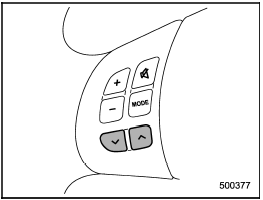
Models without Hands-free system
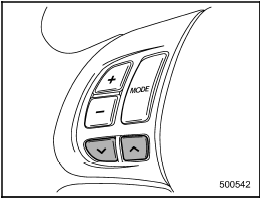
Models with Hands-free system
 Models with Hands-free system
Models with Hands-free system
Press this button for more than 1.5
seconds if you wish to immediately cut
the volume to zero.
The audio display will show “MUTE”.
If you press the button for more than 1.5
seconds again, ...
 With radio mode selected
With radio mode selected
Press the “” button or “”
button briefly.
The radio will seek the next preset station
and stop on it.
Press the “” button or “”
button
continuously. The radio will seek the n ...
See also:
Vehicle storage
If you plan on storing your vehicle for an extended period of time
(30 days or more), refer to the following maintenance recommendations
to ensure your vehicle stays in good operating condition.
...
Operating the driver’s window (type A)
Operating the driver’s window (type A)
1) Automatically open/close
2) Open/close
To open:
Press the switch down lightly and hold it.
The window will open as long as the
switch is held.
Th ...
Glass
Use glass cleaner to remove smoke and dust
film from the glass surfaces. It is normal for glass
to become coated with a film after the vehicle is
parked in the hot sun. Glass cleaner and a soft ...
