 Subaru Forester: Turning on/off the Hands-free mode
Subaru Forester: Turning on/off the Hands-free mode
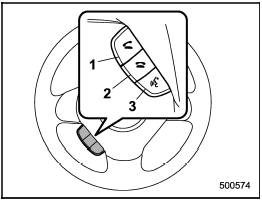
Turning on/off the Hands-free mode
1) OFF hook switch
2) ON hook switch
3) Talk switch
To turn on the Hands-free mode, press the
OFF hook switch  . To turn off the
Hands-free mode, press the ON hook
switch
. To turn off the
Hands-free mode, press the ON hook
switch  .
.
 Preparation for using the Handsfree system
Preparation for using the Handsfree system
Before using the Hands-free system, it is
necessary to register a cell phone in the
system. Perform the following procedure
to register a cell phone.
1. Press the OFF hook switch .
2. Select в ...
See also:
Handling, roadholding
Vehicle load, tire design and inflation pressure
all affect vehicle handling. Therefore, check
that the tires are inflated to the recommended
pressure according to the vehicle load. See the
&q ...
Security systems
Your vehicle has two types of security systems,
as follows:
- Vehicle security system
- NISSAN Vehicle Immobilizer System
The security condition will be shown by the
security indicator ligh ...
Towing the Vehicle From the Rear
Notice: Towing the vehicle from the rear could damage it. Also, repairs would
not be covered by the vehicle warranty. Never have the vehicle towed from the rear. ...

