 Mitsubishi Outlander: To use the external audio input function (vehicles with a rear-seat display)
Mitsubishi Outlander: To use the external audio input function (vehicles with a rear-seat display)
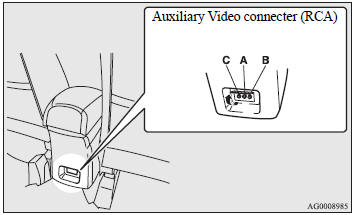
Auxiliary Video connecter (RCA). A- Left audio input connecter (white). B- Right audio input connecter (red). C- Video input connecter (yellow).
You can listen to commercially available audio equipment, such as a portable audio system, from your vehicle’s speakers, by connecting the audio equipment to the audio input connecters (A or B), which are external input connecters (pin jacks).
NOTE:
● For information on using the video input connecter (C), refer to the separate
owner’s manual for the rear-seat display.
To activate the external audio input mode
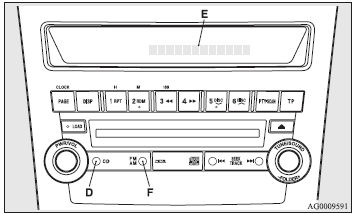
1. Use a commercially available audio cable to connect the audio equipment to the internal audio input connecter (A or B). 2. Press the CD button (D) for more than 2 seconds. The display (E) will show “AUX REAR” and then the external audio input mode will be activated. When the power of the rear-seat display is on, press the SOURCE button of the rear-seat display to activate VIDEO mode (for details, refer to the separate rear-seat display owner’s manual). 3. To deactivate the external audio input mode, press the AM/FM button (E) or the CD button (D) to switch to another mode.
CAUTION:
● Do not operate the connected audio equipment while driving. This could distract
you and an accident might occur.
NOTE:
● The connected audio equipment cannot be operated with the vehicle’s audio system.
● For information on how to connect and operate the audio equipment, refer to the
owner’s manual for the equipment
 LW/MW/FM digital tuning radio with CD changer*
LW/MW/FM digital tuning radio with CD changer*
The audio system can only be used when the ignition switch is in the “ON” or
“ACC” position.
NOTE:
● When listening to the audio system with the engine stopped, be sure to turn the ...
 Steering wheel audio remote control switches*
Steering wheel audio remote control switches*
The remote control switch is located on the left side of the steering wheel.
It can be used when the ignition switch is in the “ON” or “ACC” positions.
1- Volume up button. 2- Volume down ...
See also:
Operating the tailgate
Ensure there is minimum space
of 1.0M
(39 in) above the rear of vehicle before
operating the tailgate. Insufficient space
may result in damage to the vehicle.
Do not operate the tailgate
if ...
Air distribution
1 Manual air distribution—defroster
2 Manual air distribution—dashboard air vents
3 Manual air distribution—floor
The figure consists of three buttons. When a
button is pressed, the corre ...
Blind Spot Mirrors
The blind spot mirror is a small convex mirror built into the upper and outer
corner of both outside mirrors. It can show objects that may be in the vehicle's
blind zone. ...
