 Subaru Forester: To set cruise control
Subaru Forester: To set cruise control
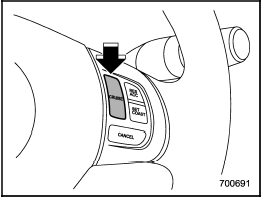
1. Push the ÔÇťCRUISEÔÇŁ main switch button.
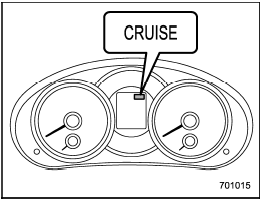
Type A
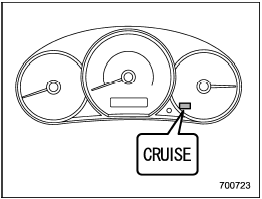
Type B
The cruise control indicator light on the combination meter will illuminate.
2. Depress the accelerator pedal until the vehicle reaches the desired speed.
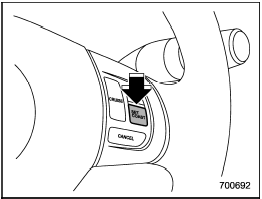
3. Push the ÔÇťSET/COASTÔÇŁ button and release it. Then release the accelerator pedal.
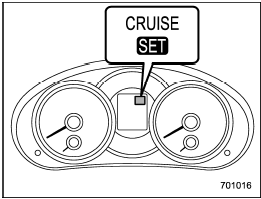
Type A
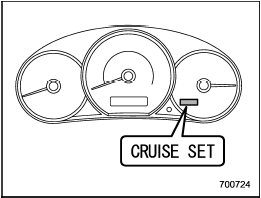
Type B
At this time, the cruise control set indicator light on the combination meter will illuminate.
The vehicle will maintain the desired speed.
Vehicle speed can be temporarily increased while driving with the cruise control activated. Simply depress the accelerator pedal to accelerate the vehicle.
When the accelerator pedal is released, the vehicle will return to and maintain the previous cruising speed.
 Cruise control
Cruise control
Cruise control enables you to maintain a
constant vehicle speed without holding
your foot on the accelerator pedal and it is
operative when the vehicle speed is 25
mph (40 km/h) or more. Make ...
 To temporarily cancel the cruise control
To temporarily cancel the cruise control
The cruise control can be temporarily
canceled in the following ways.
- Push the ÔÇťCANCELÔÇŁ button.
- Depress the brake pedal.
- Depress the clutch pedal (MT models
only).
- Shift the se ...
See also:
Registering by voice
1. Select the ÔÇťBY VOICEÔÇŁ menu.
2. Press the talk switch .
3. Say the phone number to be registered.
4. Select the ÔÇťCONFIRMÔÇŁ menu.
5. Select the ÔÇťRECORD NAMEÔÇŁ menu by
operating the ÔÇ ...
Doing Your Own Service Work
WARNING
You can be injured and the vehicle could be damaged if you try to do service
work on a vehicle without knowing enough about it. . Be sure you have sufficient
knowledge, experience, the pr ...
Inside mirror
Inside mirror
The inside mirror has a day and night
position. Pull the tab at the bottom of the
mirror toward you for the night position.
Push it away for the day position. The
night posit ...
