 Jeep Liberty: To Open And Close The Hood Lights
Jeep Liberty: To Open And Close The Hood Lights
Two latches must be released to open the hood.
1. Pull the hood release lever located under the left side of the instrument panel.
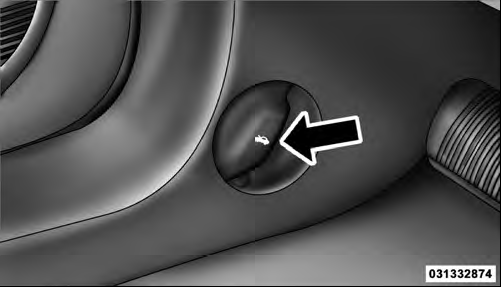
Hood Release
2. Outside of the vehicle, locate the safety latch lever between the grille and hood opening (left of center when facing hood). Push the safety latch lever to the right and then raise the hood.
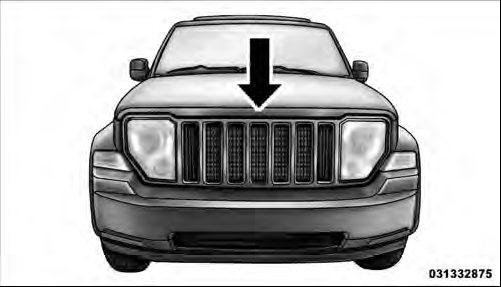
Underhood Safety Latch
Use the hood prop rod to secure the hood in the open position. Place the upper end of the prop rod in the hole on the underside of the hood.
CAUTION!
To prevent possible damage:
• Before closing hood, make sure the hood prop rod is fully seated into its storage retaining clips.
• Lower the hood to approximately 6 in (15.2 cm) above the closed position and drop the hood to latch it.
• Never drive your vehicle unless the hood is fully closed, with both latches engaged.
WARNING!
Be sure the hood is fully latched before driving your
vehicle. If the hood is not fully latched, it could open
when the vehicle is in motion and block your vision.
Failure to follow this warning could result in serious injury or death.
 Easy Entry/Exit Seat (Available With Memory Seat Only)
Easy Entry/Exit Seat (Available With Memory Seat Only)
This feature provides automatic driver seat positioning to
enhance driver mobility when entering and exiting the
vehicle.
The distance the driver seat moves depends on where
you have the driver ...
 Lights
Lights
...
See also:
Child seats
For optimum
safety, children should
travel in the rear of the vehicle at all
times; front passenger seat travel is
not recommended. However, if it is
essential that a child travels in the
fron ...
Operating the driver’s window (type A)
Operating the driver’s window (type A)
1) Automatically open/close
2) Open/close
To open:
Press the switch down lightly and hold it.
The window will open as long as the
switch is held.
Th ...
Manual climate control system
1. Fan speed control
knob 2. Mode selection knob 3. Temperature control knob 4. Air conditioning button
(if equipped) 5. Air intake control button 6. Rear window defroster button (if equipped)
...
