Subaru Forester: Cruise control
Cruise control enables you to maintain a constant vehicle speed without holding your foot on the accelerator pedal and it is operative when the vehicle speed is 25 mph (40 km/h) or more. Make sure the main switch is turned “OFF” when the cruise control is not in use to avoid unintentionally setting the cruise control.
NOTE
If you press the main switch button
while turning the ignition switch “ON”,
the cruise control function is deactivated
and the cruise control indicator
light flashes. To reactivate the cruise
control function, turn the ignition
switch back to the “Acc” or “LOCK”
position, and then turn it again to the
“ON” position.

Do not use the cruise control under any of the following conditions. This may cause loss of vehicle control.
- driving up or down a steep grade
- driving on slippery or winding roads
- driving in heavy traffic
- towing a trailer
To set cruise control
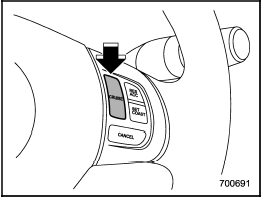
1. Push the “CRUISE” main switch button.
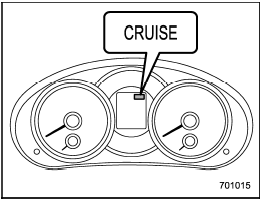
Type A
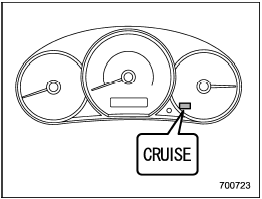
Type B
The cruise control indicator light on the combination meter will illuminate.
2. Depress the accelerator pedal until the vehicle reaches the desired speed.
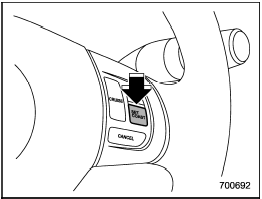
3. Push the “SET/COAST” button and release it. Then release the accelerator pedal.
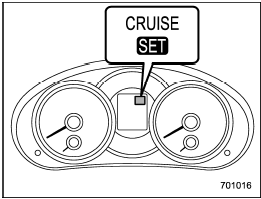
Type A
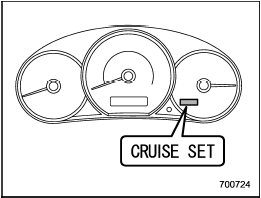
Type B
At this time, the cruise control set indicator light on the combination meter will illuminate.
The vehicle will maintain the desired speed.
Vehicle speed can be temporarily increased while driving with the cruise control activated. Simply depress the accelerator pedal to accelerate the vehicle.
When the accelerator pedal is released, the vehicle will return to and maintain the previous cruising speed.
To temporarily cancel the cruise control
The cruise control can be temporarily canceled in the following ways.
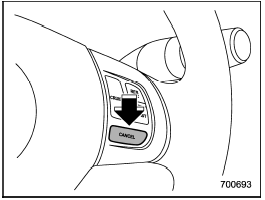
- Push the “CANCEL” button.
- Depress the brake pedal.
- Depress the clutch pedal (MT models only).
- Shift the select lever into the “N” position (AT models only).
- Shift the shift lever into neutral position (MT models only).
The cruise control set indicator light on the combination meter turns off when the cruise control is canceled.
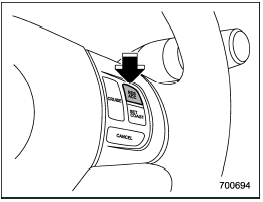
To resume the cruise control after it has been temporarily canceled and with vehicle speed of approximately 20 mph (32 km/h) or more, push the “RES/ACC” button to return to the original cruising speed automatically.
The cruise control set indicator light on the combination meter will automatically illuminate at this time.
To turn off the cruise control
There are two ways to turn off the cruise
control:
- Push the “CRUISE” main switch button
again.
- Turn the ignition switch to the “Acc” or “LOCK” position (but only when the vehicle is completely stopped).
To change the cruising speed
To increase the speed (by button)
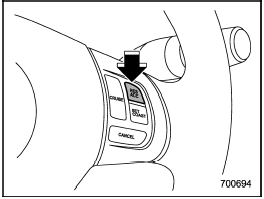
To increase the speed (by button)
Push the “RES/ACC” button and hold it until the vehicle reaches the desired speed. Then, release the button. The vehicle speed at that moment will be memorized and treated as the new set speed.
When the difference between the actual vehicle speed and the set speed is less than 4 mph (6.8 km/h), the set speed can be increased 1 mph (1.6 km/h) each time by pressing the “RES/ACC” button quickly.
To increase the speed (by accelerator pedal)
1. Depress the accelerator pedal to accelerate the vehicle to the desired speed.
2. Push the “SET/COAST” button once.
Now the desired speed is set and the vehicle will keep running at that speed without depressing the accelerator pedal.
NOTE
If the difference between the actual
vehicle speed when the button is
pushed and the speed last time you
set is less than 4 mph (6.8 km/h), the
vehicle speed will be lowered by 1 mph
(1.6 km/h). This occurs because the
cruise control system unit regards this
operation as that intended to decrease
the vehicle speed.
To decrease the speed (by button)
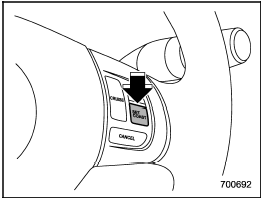
To decrease the speed (by button)
Push the “SET/COAST” button and hold it until the vehicle reaches the desired speed. Then, release the button. The vehicle speed at that moment will be memorized and treated as the new set speed.
When the difference between the actual vehicle speed and the set speed is less than 4 mph (6.8 km/h), the set speed can be lowered 1 mph (1.6 km/h) each time by pressing the “SET/COAST” button quickly.
To decrease the speed (by brake pedal)
1. Depress the brake pedal to release cruise control temporarily.
2. When the speed decreases to the desired speed, press the “SET/COAST” button once. Now the desired speed is set and the vehicle will keep running at that speed without depressing the accelerator pedal.
Cruise control indicator light
Refer to “Cruise control indicator light”.
Cruise control set indicator light
Refer to “Cruise control set indicator light”.
See also:
Message center (if equipped)
Your vehicle’s message center is capable of monitoring many vehicle
systems and will alert you to potential vehicle problems and various
conditions with an informational message followed by a long indicator
chime.
The message center display i ...
Warnings and indicators
Warning lights / audible indicators Checking operation All warning lights are
checked by turning the ignition switch ON (do not start the engine). Any light that
does not illuminate should be checked by an Authorized Kia Dealer. After starting
...

 Hill start assist system (MT models)
Hill start assist system (MT models)