 Suzuki Grand Vitara: Tire Changing Tool
Suzuki Grand Vitara: Tire Changing Tool
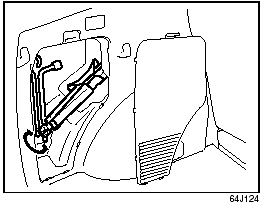
Tire Changing
Tool
The jack, wheel brace and jack handle are stowed in the rear left corner of the luggage compartment. Remove the cover to access the tools. To remove the jack, turn its shaft counterclockwise and pull the jack out of the storage bracket. To stow the jack, place it in the storage bracket and turn the shaft clockwise until the jack is securely held in place.
 WARNING: The jack should be used
only to change wheels. It is important to read the jacking instructions in the “EMERGENCY
SERVICE” section of this manual before attempting to use the jack.
WARNING: The jack should be used
only to change wheels. It is important to read the jacking instructions in the “EMERGENCY
SERVICE” section of this manual before attempting to use the jack.
 WARNING: After using the jack,
extension rod and lug wrench, be sure to stow them securely, or they could be thrown
about in an accident, causing injury.
WARNING: After using the jack,
extension rod and lug wrench, be sure to stow them securely, or they could be thrown
about in an accident, causing injury.
 Frame Hooks
Frame Hooks
Front
Rear
Frame hooks are provided at the front and rear of the vehicle. To access the
front hook, unhook the lower part of the cover (1) and then remove the cover (1).
WARNING: Do not use th ...
 Shopping Hook (if equipped)
Shopping Hook (if equipped)
Shopping Hook
(if equipped)
The shopping hooks are located on both sides of the luggage compartment. You
can hang the shopping bag or other suitable objects on the hook. This hook is not
desig ...
See also:
Moonroof
If equipped
The moonroof can be tilted up in the
back for ventilation, or it can be slid
back into the roof. Use the switch on
the front ceiling to operate the
moonroof. You must turn the ...
Locking doors
1. Turn the ignition switch to the LOCK position.1
2. Carry the Intelligent Key with you.
3. Close all the doors.2
4. Push the door handle request switch (driver’s or front passenger’s) A or ...
When “PUSH EJECT” is displayed
Press the eject button to unload the disc.
Check the disc for damage or deformation,
and also check that the correct disc is
inserted. Do not try to unload the disc
forcibly. Single CDs (i.e., ...
