 Jeep Liberty: Tilt Steering Column
Jeep Liberty: Tilt Steering Column
This feature allows you to tilt the steering column upward or downward. The tilt control handle is located below the steering wheel at the end of the steering column.
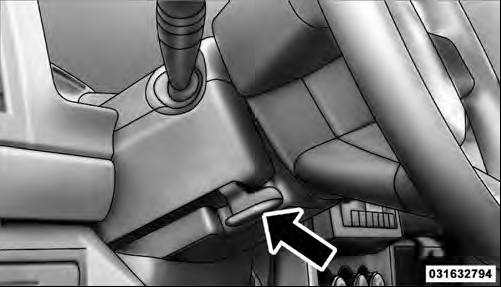
Tilt Steering Control Handle
To unlock the steering column, push the control handle downward. To tilt the steering column, move the steering wheel upward or downward as desired. To lock the steering column in position, pull the control handle upward until it is fully engaged.
WARNING!
Do not adjust the steering column while driving.
Adjusting the steering column while driving or driving with the steering column unlocked, could cause the driver to lose control of the vehicle. Be sure the steering column is locked before driving your vehicle.
Failure to follow this warning may result in serious injury or death.
 Headlights With Wipers (Available With Automatic Headlights Only)
Headlights With Wipers (Available With Automatic Headlights Only)
When this feature is active, the headlights will turn on
approximately 10 seconds after the wipers are turned on
if the multifunction lever (on the left side of the steering
column) is placed in ...
 Tilt/Telescoping Steering Column
Tilt/Telescoping Steering Column
This feature allows you to tilt the steering column
upward or downward. It also allows you to lengthen or
shorten the steering column. The tilt/telescoping lever is
located below the steering wh ...
See also:
Turn Signals When Towing a Trailer
The turn signal indicators on the instrument panel flash whenever signaling a
turn or lane change. Properly hooked up, the trailer lamps also flash, telling other
drivers the vehicle is turning, c ...
Cleaning Headlights
Your vehicle has plastic headlights that are lighter and
less susceptible to stone breakage than glass headlights.
Plastic is not as scratch resistant as glass and therefore
different lens cleani ...
Preparing to Drive
You still need to exercise the same
care when accelerating, steering, and
braking that you would in a twowheel
drive vehicle.
1. Make sure all windows, mirrors,
and outside lights are clean a ...
