 Volvo XC60: Symbols and messages in the display
Volvo XC60: Symbols and messages in the display

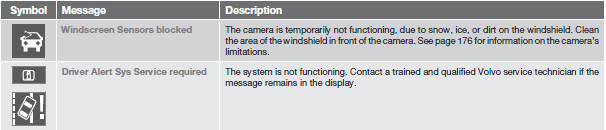
 Settings
Settings
Settings for Lane Departure Warning can be
made in the menu system by pressing My
Car. Go to Settings
Car settings
Driver
support systems
Lane Departure
Warning.
There are two alt ...
 Park assist
Park assist
...
See also:
Replacing the battery in the remote key
The batteries should be replaced if:
• The information symbol illuminates and
Low battery in remote control. Please
change batteries. is shown in the display
and/or
• if the locks do not r ...
Sun Visor “Slide-On-Rod” Feature — If Equipped
The sun visor “Slide-On-Rod” feature allows for additional
flexibility in positioning the sun visor to block out
the sun.
1. Fold down the sun visor.
2. Unclip the visor from the center clip ...
Foreword
Your SUZUKI multipurpose vehicle is designed and built to be capable of performing
both on pavement and off road. You should therefore remember that your vehicle is
distinctly different from ordin ...
