 Volvo XC60: Symbols and messages in the display
Volvo XC60: Symbols and messages in the display
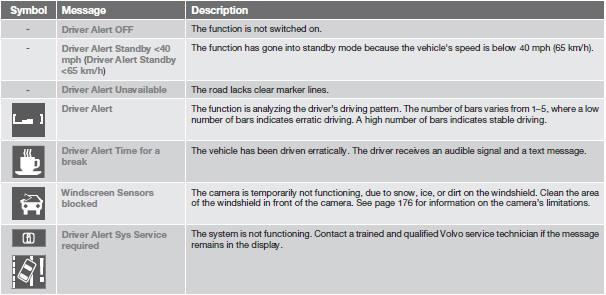
 Activating DAC
Activating DAC
Press MY CAR in the center instrument panel
and go to Car settings
Driver Alert and
select On. See page 133 for more information
on the menu system.
The function is activated when the
v ...
 Lane Departure Warning (LDW)– introduction
Lane Departure Warning (LDW)– introduction
This function is designed to help reduce the
risk of accidents in situations where the vehicle
leaves its lane and there is a risk of driving off
the road or into the opposite lane. LDW consis ...
See also:
TripMeter
This meter shows the number of
miles (U.S.) or kilometers (Canada)
driven since you last reset it.
There are two trip meters: Trip A
and Trip B. Switch between these
displays by pressing the ...
Engine oil
For the checking, adding and replacing procedure or other details, refer to
“Engine oil”.
NOTE
The procedure for changing the engine oil and oil filter should be performed by
a properly-tra ...
Safety Belts
Refer to the following sections for important information on how to use safety
belts properly:
○ Safety Belts on page 3‑12.
○ How to Wear Safety Belts Properly on page 3‑ ...
