 Jeep Liberty: Supported MP3 File Formats
Jeep Liberty: Supported MP3 File Formats
The radio will recognize only files with the *.MP3 extension as MP3 files. Non-MP3 files named with the *.MP3 extension may cause playback problems. The radio is designed to recognize the file as an invalid MP3 and will not play the file.
When using the MP3 encoder to compress audio data to an MP3 file, the bit rate and sampling frequencies in the following table are supported. In addition, variable bit rates (VBR) are also supported. The majority of MP3 files use a 44.1 kHz sampling rate and a 192, 160, 128, 96 or VBR bit rate.
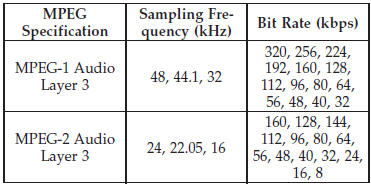
ID3 Tag information for artist, song title, and album title are supported for version 1 ID3 tags. ID3 version 2 is not supported by the radios.
Playlist files are not supported. MP3 Pro files are not supported.
 Supported Medium Formats (File Systems)
Supported Medium Formats (File Systems)
The medium formats supported by the radio are ISO 9660
Level 1 and Level 2 and includes the Joliet extension.
When reading discs recorded using formats other than
ISO 9660 Level 1 and Level 2, th ...
 Playback of MP3 Files
Playback of MP3 Files
When a medium containing MP3 data is loaded, the
radio checks all files on the medium. If the medium
contains a lot of folders or files, the radio will take more
time to start playing the MP3 fi ...
See also:
Topping up the washer fluid
The washer reservoir supplies the front and
rear screen washer jets and headlamp washer
jets.
Check and top-up the reservoir level at least
every week. Always top-up with screen washer
fluid to p ...
What is an Onboard Diagnostic System (OBD II)?
OBD II is part of your vehicle's computerized
engine management system. It stores diagnostic
information about your vehicle's emission
controls. It can light the Check Engine light
(MIL) if it ...
Cooling System
WARNING!
• You or others can be badly burned by hot coolant
or steam from your radiator. If you see or hear
steam coming from under the hood, do not open
the hood until the radiator has had ...
