 Mercedes-Benz GLK-Class: Stowage compartments in the front
Mercedes-Benz GLK-Class: Stowage compartments in the front
Glove box
![]() Depending on the vehicle's equipment, you will find an AUX IN jack or a Media
Interface installed in the glove box. A Media Interface is a universal interface
for mobile audio equipment, e.g. for an iPod® or USB device (see the separate COMAND
operating instructions).
Depending on the vehicle's equipment, you will find an AUX IN jack or a Media
Interface installed in the glove box. A Media Interface is a universal interface
for mobile audio equipment, e.g. for an iPod® or USB device (see the separate COMAND
operating instructions).
![]() The glove box can be ventilated ().
The glove box can be ventilated ().

- To open: pull handle 1 and open glove box flap 2.
- To close: fold glove box flap 2 upwards until it engages.
The glove box can only be locked and unlocked using the mechanical key.
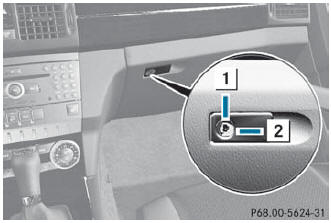
- To lock: insert the mechanical key into the lock and turn it 90° clockwise to position 2.
- To unlock: insert the mechanical key into the lock and turn it 90° counter-clockwise to position 1.
Stowage compartment under the armrest
![]() A small and a large stowage compartment are located under the armrest. The
small stowage compartment can be removed for emptying.
A small and a large stowage compartment are located under the armrest. The
small stowage compartment can be removed for emptying.
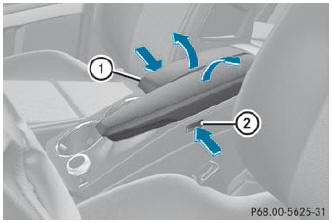
- To open: press left-hand button 2 or righthand button 1. The stowage compartment opens.
 Important safety notes
Important safety notes
WARNING
To help avoid personal injury during a collision or sudden maneuver, exercise
care when storing objects in the vehicle. Put luggage or cargo in the cargo compartment
if possible. Do not p ...
 Stowage compartments in the rear
Stowage compartments in the rear
Stowage compartment in the rear
Do not sit or lean your bodyweight on the armrests when they are folded out
as you could damage them.
Close the cover of the stowage compartment before foldin ...
See also:
Wheel Alignment and Tire Balance
The tires and wheels were aligned and balanced at the factory to provide the
longest tire life and best overall performance. Adjustments to wheel alignment and
tire balancing will not be necessary ...
Tires
To safely operate your vehicle, your
tires must be the proper type and
size, in good condition with adequate
tread, and correctly inflated.
The following pages give more
detailed information ...
Engine coolant
The coolant level is satisfactory if it is between the “FULL” and “LOW”
lines on the reservoir when the engine is cold.
1 Reservoir cap
2 “FULL”
3 “LOW”
If the level is on or be ...
