 Subaru Forester: Sounding a panic alarm
Subaru Forester: Sounding a panic alarm
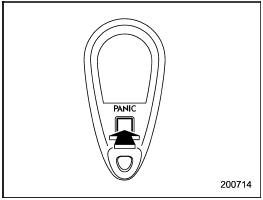
Sounding a panic alarm
A ÔÇťPANICÔÇŁ button is located on the back of the transmitter.
To activate the alarm, press the ÔÇťPANICÔÇŁ button once.
The horn will sound and the turn signal lights will flash.
To deactivate the panic alarm, press any button on the remote transmitter. Unless a button on the remote is pressed, the alarm will be deactivated after approximately 30 seconds.
 Vehicle finder function
Vehicle finder function
Use this function to find your vehicle
parked among many vehicles in a large
parking lot. Provided you are within 30 feet
(10 meters) of the vehicle, pressing the ÔÇťÔÇŁ
button three times in ...
 Selecting turn signal lights operation
Selecting turn signal lights operation
When the remote keyless entry system is
used, the turn signal lights flash. However,
the turn signal lights flashing operational
non-operational setting can be changed.
Models with genuine SUBA ...
See also:
System fault
If a fault is detected in the HDC system, an HDC
warning will be displayed in the message
centre.
If the fault is detected while the system is
operating, HDC will then fade out.
If a fault is det ...
Checking engine coolant level
Check the coolant level in the reservoir when
the engine is cold. If the coolant level is below
the MIN level 2 , open the reservoir cap and
add coolant up to the MAX level 1 . If the
reserv ...
Tripped sensor identification
The security indicator light flashes when
the alarm system has been triggered.
Also, the number of flashes indicates the
location of unauthorized intrusion or the
severity of impact on the vehi ...
