 Mercedes-Benz GLK-Class: Socket in the front-compartment center console
Mercedes-Benz GLK-Class: Socket in the front-compartment center console
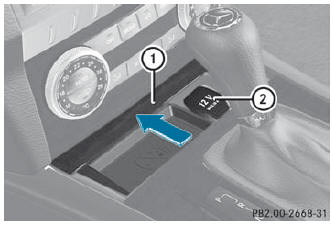
- To open: slide cover 1 forwards until it engages.
- Lift up the cover of socket 2.
- To close: press cover 1 briefly at the front. The cover moves back.
 Points to observe before use
Points to observe before use
The sockets can be used for accessories, e.g. lamps or mobile phone chargers
with a maximum current draw of 180 W (15 A).
If you use the sockets for long periods when the engine is switched off, th ...
 Socket in the rear-compartment center console
Socket in the rear-compartment center console
Pull cover 2 out by its top edge. X Lift up the cover of socket 1.
...
See also:
Windshield/headlamp cleaning system
WARNING
Washer solvent/antifreeze is highly flammable. Do not spill washer solvent/ antifreeze
on hot engine parts, because it may ignite and burn. You could be seriously burned.
Use MB Summe ...
Important safety notes
For reasons of safety, Mercedes-Benz recommends that you drive with the lights
switched on even during the daytime. In some countries, operation of the headlamps
varies due to legal requirements a ...
Hazard Warning Flashers
(Hazard Warning Flasher): Press
this button, on the center of the instrument panel, to make the front and rear turn
signal lamps flash on and off. This warns others that you are having trouble. ...
