 Jeep Liberty: Shift Positions
Jeep Liberty: Shift Positions
The transfer case switch is located on the center console next to the shift lever.
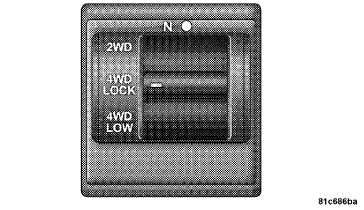
Transfer Case Switch
2WD
Rear Wheel Drive High Range - This range is used for normal street and highway driving on dry hard-surfaced roads.
4WD Lock
Four-Wheel Drive High Range - This range locks the front driveshaft and rear driveshaft together forcing the front and rear wheels to rotate at the same speed. Additional traction for loose or slippery road surfaces only.
4WD Low
Four-Wheel Drive Low Range - This range provides low speed four-wheel drive. Locks the front driveshaft and rear driveshaft together forcing the front and rear wheels to rotate at the same speed. Additional traction and maximum pulling power for loose or slippery road surfaces only. Do not exceed 25 mph (40 km/h).
N
Neutral - This range disengages both the front driveshaft and rear driveshaft from the powertrain. To be used for flat towing behind another vehicle. Refer to “Recreational Towing” in “Starting and Operating” for further information.
 Operating Information And Precautions
Operating Information And Precautions
The Command-Trac II transfer case provides four positions:
• Two–wheel drive (2WD) high range
• Four-wheel drive (4WD LOCK) high range
• Four-wheel drive (4WD LOW) low range
• Neutra ...
 Transfer Case Position Indicator Lights
Transfer Case Position Indicator Lights
The four-wheel drive indicator lights (4WD and 4 LOW)
are located in the instrument cluster. The NEUTRAL
indicator light is located on the transfer case switch. If
there is no indicator light on ...
See also:
If You Can Not Shift Automatic Transmission Gearshift Lever Out of “P” (PARK)
Vehicles with an automatic transmission have an electrically operated park-lock
feature. If the vehicle’s battery is discharged, or there is some other electrical
failure, the automatic transm ...
Dialing by entering the number
1 Select “Dial by number” using .
2 Enter the phone number and press the off-hook switch. ...
Screensaver (type D audio)
If the following operations are not performed
for more than 30 seconds while
the audio is ON, the screensaver will be
displayed.
- Operate any button or dial
- Shift the shift lever/select le ...
