Subaru Forester: Automatic transmission
The automatic transmission is electronically controlled and provides 4 forward speeds and 1 reverse speed. Also, it has a manual mode and a SPORT mode.

Do not shift from the “P” or “N” position into the “D” or “R” position while depressing the accelerator pedal. This may cause the vehicle to jump forward or backward.

- Shift into the “P” or “R” position only after the vehicle is completely stopped. Shifting while the vehicle is moving may cause damage to the transmission.
- Do not race the engine for more than 5 seconds in any position except the “N” or “P” position when the brake is set or when chocks are used in the wheels.
This may cause the automatic transmission fluid to overheat.
- Avoid shifting from one of the forward driving positions into the “R” position or vice versa until the vehicle has completely stopped. Such shifting may cause damage to the transmission.
- When parking the vehicle, first securely apply the parking brake and then place the select lever in the “P” position. Avoid parking for a long time with the select lever in any other position as doing so could result in a dead battery.
NOTE
- When the engine coolant temperature
is still low, the automatic transmission
will upshift to higher engine
speeds than when the coolant temperature
is sufficiently high in order to
shorten the warm-up time and improve
driveability. The gearshift timing will
automatically shift to the normal timing
after the engine has warmed up.
- Immediately after ATF (automatic transmission fluid) is replaced, you may feel that the automatic transmission operation is somewhat unusual.
This results from invalidation of data which the on-board computer has collected and stored in memory to allow the transmission to shift at the most appropriate times for the current condition of your vehicle. Optimized shifting will be restored as the vehicle continues to be driven for a while.
Select lever
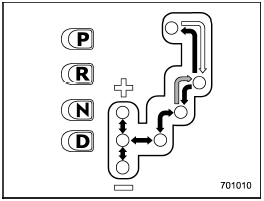
 : Shifting is possible with the
brake pedal
depressed.
: Shifting is possible with the
brake pedal
depressed.
 : Shifting is possible whether the
brake
pedal is depressed or not. However,
while the ignition switch is in the “LOCK”
or “Acc” position, shifting is not possible
if the brake pedal is not depressed.
: Shifting is possible whether the
brake
pedal is depressed or not. However,
while the ignition switch is in the “LOCK”
or “Acc” position, shifting is not possible
if the brake pedal is not depressed.
Depress the brake pedal and move the select lever.
 : Shifting is possible whether the
brake
pedal is depressed or not.
: Shifting is possible whether the
brake
pedal is depressed or not.
The select lever has four positions, “P”, “R”, “N”, “D” and also has manual gate for using “SPORT” mode or manual mode.
P (Park)
This position is for parking the vehicle and starting the engine.
In this position, the transmission is mechanically locked to prevent the vehicle from rolling freely.
When you park the vehicle, first set the parking brake fully, then shift into the “P” position. Do not hold the vehicle with only the transmission.
To shift the select lever from the “P” to any other position, you should depress the brake pedal fully then move the select lever. This prevents the vehicle from lurching when it is started.
R (Reverse)
This position is for backing the vehicle.
To shift from the “N” to “R” position, stop the vehicle completely then move the lever to the “R” position.
When the ignition switch has been turned to the “LOCK” position, movement of the select lever from the “N” position to the “R” position is possible for a limited time period by depressing the brake pedal, and then it becomes impossible. For details, refer to “Shift lock function”.
N (Neutral)
This position is for restarting a stalled engine.
In this position the wheels and transmission are not locked. In this position, the transmission is neutral; the vehicle will roll freely, even on the slightest incline unless the parking brake or foot brake is applied.
Avoid coasting with the transmission in neutral. During coasting, there is no engine braking effect.

Do not drive the vehicle with the select lever in the “N” (neutral) position. Engine braking has no effect in this condition and the risk of an accident is consequently increased.
NOTE
If the select lever is in the “N” position
when you stop the engine for parking,
you may not subsequently be able to
move it to the “R” or “P” position. If
this happens, turn the ignition switch to
the “ON” position. You will then be able
to move the select lever to the “P”
position. For details, refer to “Shift lock
function”.
D (Drive)
This position is for normal driving.
The transmission automatically shifts into a suitable gear from 1st to 4th according to the vehicle speed and the acceleration you require.
When more acceleration is required in this position, depress the accelerator pedal fully to the floor and hold that position. The transmission will automatically downshift to 3rd, 2nd or 1st gear. When you release the pedal, the transmission will return to the original gear position.
To use the “SPORT” mode, move the lever from this position into the manual gate. To use the manual mode, move the lever from this position into the manual gate then move it toward the “+” and “−” ends.
While climbing a grade
When driving up a hill, undesired upshift to 4th gear is prevented from taking place when the accelerator is released. This minimizes the chance of subsequent downshifting to a lower gear when accelerating again. This prevents repeated upshifting and downshifting resulting in a smoother operation of the vehicle.
NOTE
The transmission may downshift to 2nd
or 1st gear, depending on the way the
accelerator pedal is pressed to accelerate
the vehicle again.
While going down a hill
When you are descending a hill or any other slope while braking with the “SPORT” mode selected, the transmission may downshift to 3rd or 2nd gear depending on how hard you depress the brake pedal, causing engine braking to work.
Reacceleration for a short time will cause the transmission to upshift normally.
NOTE
- A 4th-to-3rd automatic downshift
will not occur at speeds above 50
mph (80 km/h) and a 3rd-to-2nd automatic
downshift will not occur at
speeds above 24 mph (38 km/h).
- Automatic downshifts to 3rd or 2nd may occur even when driving on a level road depending on conditions, such as how hard you depress the brake pedal.
Shift lock function
The shift lock function helps prevent the improper operation of the select lever.
- The select lever cannot be operated unless the ignition switch is turned to the “ON” position and the brake pedal is depressed.
- The select lever cannot be moved from the “P” position to any other position before the brake pedal is depressed.
Depress the brake pedal first, and then operate the select lever.
- Only the “P” position allows you to turn the key from the “Acc” position to the “LOCK” position and remove the key from the ignition key cylinder.
- If the ignition switch is turned to the “LOCK” position while the select lever is in the “N” position, the select lever may not be moved to the “P” position after a period of time. Therefore, move the select lever to the “P” position with the brake pedal depressed soon after the ignition switch is turned to the “LOCK” position.
Shift lock release
If the select lever cannot be operated, turn the ignition switch back to the “ON” position then move the select lever to the “P” position with the brake pedal depressed.
If the select lever does not move after performing the above procedure, perform the following steps.
. When the select lever cannot be
shifted from “P” to “N”:
Refer to “Shift lock release using the shift
lock release button”.
. When the select lever cannot be
shifted from “N” to “R” or “P”:
Within 60 seconds after placing the ignition
switch in the “Acc” position, move the
select lever to the “R” or “P” position with
the brake pedal depressed.
If you must perform the above procedure, the shift lock system (or the vehicle control system) may be malfunctioning. Contact a SUBARU dealer for an inspection as soon as possible.
If the select lever does not move after performing the above procedure, refer to “Shift lock release using the shift lock release button”.
Shift lock release using the shift lock release button
Perform the following procedure to release the shift lock.
1. Apply the parking brake and stop the engine.
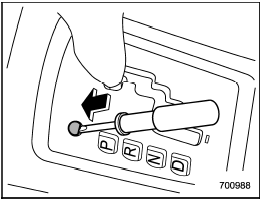
2. Remove the shift lock cover using a flat-head screwdriver. The shift lock release button is located under the shift lock cover.
NOTE
To prevent damage to the shift lock
cover, wrap the tip of the flat-head
screwdriver with vinyl tape or a cloth
before removing the cover.
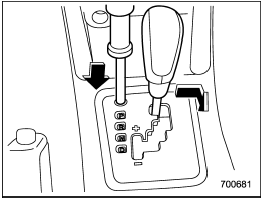
3. While depressing the brake pedal, insert a screwdriver into the hole, press the shift lock release button using a screwdriver, and then move the select lever.
If the select lever does not move after performing the above procedure, the shift lock system may be malfunctioning. Contact a SUBARU dealer for an inspection as soon as possible.
Selection of manual mode
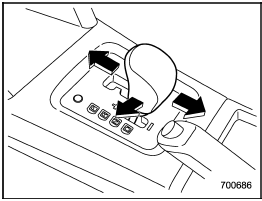
With the vehicle either moving or stationary, move the select lever from the “D” position to the manual gate then move it to the “+” end or “−” end of the manual gate to select manual mode.
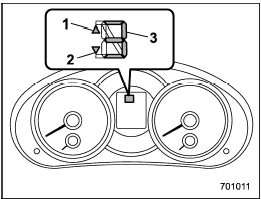
Type A
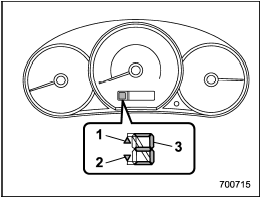
Type B
1) Upshift indicator
2) Downshift indicator
3) Gear position indicator
When manual mode is selected, the gear
position indicator and upshift indicator
and/or downshift indicator on the combination
meter illuminate. The gear position
indicator shows the currently selected
gear in the 1st-to-4th-gear range. The
upshift and downshift indicators show
when a gear shift is possible. When the
upshift indicator “ ” is illuminated,
upshifting
is possible. When the downshift
indicator “
” is illuminated,
upshifting
is possible. When the downshift
indicator “ ” is illuminated,
downshifting
is possible. When both indicators are
illuminated, upshifting and downshifting
are both possible. When the vehicle stops
(for example, at traffic signals), the downshift
indicator turns off.
” is illuminated,
downshifting
is possible. When both indicators are
illuminated, upshifting and downshifting
are both possible. When the vehicle stops
(for example, at traffic signals), the downshift
indicator turns off.
Gear shifts can be performed by using the select lever.
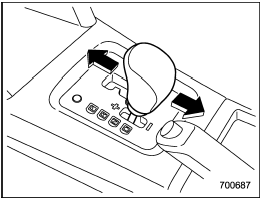
Shift to the next-higher gear by briefly pushing the select lever toward the “+” end of the manual gate.
Shift to the next-lower gear by briefly pulling the select lever toward the “−” end of the manual gate.
NOTE
Please read the following points carefully
and bear them in mind when using
the manual mode.
- If you attempt to shift down when the engine speed is too high, i.e., when a downshift would push the tachometer needle beyond the red zone, beeps will be emitted to warn you that the downshift is not possible.
- If you attempt to shift up when the vehicle speed is too low, the transmission will not respond.
- You can perform a skip-shift (for example, from 4th to 2nd) by operating the select lever twice in rapid succession.
- The transmission automatically selects 1st gear when the vehicle stops moving.
- If the temperature of the automatic transmission fluid becomes too high, the “AT OIL TEMP” warning light will illuminate and upshifts to 4th gear will not be possible. Immediately stop the vehicle in a safe place and let the engine idle until the warning light turns off.
Driving tips
- On a road surface where there is a risk of wheelspin (for example, a snow- or gravel-covered road), you can pull away from a standstill (safely and easily) by first selecting the 2nd gear of the manual mode.
- Always apply the foot or parking brake when the vehicle is stopped in the “D” or “R” position.
- Always set the parking brake when parking your vehicle. Do not hold the vehicle with only the transmission.
- Do not keep the vehicle in a stationary position on an uphill grade by using the “D” position. Use the brake instead.
- The engine may, on rare occasions, knock when the vehicle rapidly accelerates or rapidly pulls away from a standstill.
This phenomenon does not indicate a problem.
SPORT mode
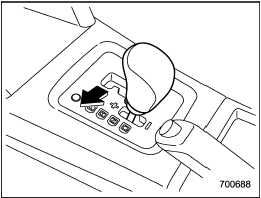
SPORT mode
SPORT mode is used when power is needed for rapid acceleration or for uphill driving. To select this mode, move the select lever from the “D” position to the manual gate.
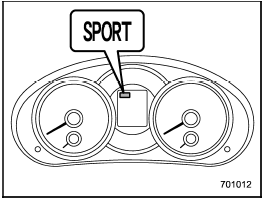
Type A
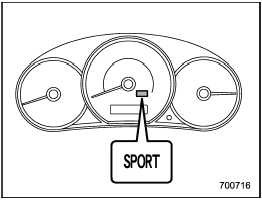
Type B
When selected, the SPORT mode indicator light on the combination meter will turn on.
To deselect SPORT mode, move the select lever to the “D” position or select manual mode.
To subsequently reselect SPORT mode, move the select lever to the “D” position and from there to the manual gate.
In this mode, the transmission shifts up at higher vehicle speeds and shifts down more responsively than in normal mode.
Power steering
The power steering system operates only when the engine is running.
If you lose power steering assist because the engine stops or the system fails to function, you can steer but it will take much more effort.

Do not hold the steering wheel at the fully locked position left or right for more than 5 seconds. This may damage the power steering pump.
NOTE
Right after the engine has been started
and before it has warmed up, you may
hear a noise coming from areas adjacent
to the power steering pump which
is located at the right-front area of the
engine compartment. This noise is
normal. It does not indicate power
steering system trouble.
See also:
Safety restraints for children
See the following sections for directions on how to properly use safety
restraints for children. Also see Airbag supplemental restraint system
(SRS) in this chapter for special instructions about using airbags. ...
Mirrors
Inside Rearview
Mirror
Inside Rearview
Mirror
You can adjust the inside rearview mirror by hand so as to see the rear of your
vehicle in the mirror. To adjust the mirror, set the selector tab (1) to the day
position, then move the mirror ...

 Manual transmission
Manual transmission