 Nissan Rogue: Shift lock release
Nissan Rogue: Shift lock release
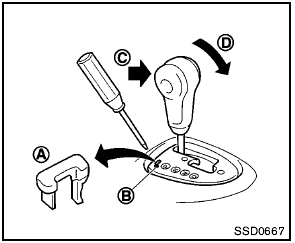
Shift lock release
If the battery charge is low or discharged, the selector lever may not be moved from the P (Park) position even with the brake pedal depressed and the selector lever button pushed.
To move the selector lever, release the shift lock.
The selector lever can be moved to the N (Neutral) position. This allows the vehicle to be moved if the battery is discharged.
To release the shift lock, perform the following
procedure:
1. Turn the ignition switch to the LOCK
position, and remove the key if it is inserted.
2. Apply the parking brake.
3. Remove the shift lock release cover A using a suitable tool.
4. Push down the shift lock release B using a suitable tool.
5. Push the selector lever button C and move the selector lever to the N (Neutral) position D while holding down the shift lock release.
Turn the ignition switch to the ON position. The vehicle may be moved to the desired location.
Replace the removed shift lock release cover after the operation.
If the selector lever cannot be moved out of the P (Park) position, have a NISSAN dealer check the CVT system as soon as possible.

If the selector lever cannot be moved from the P (Park) position while the engine is running and the brake pedal is depressed, the stop lights may not work. Malfunctioning stop lights could cause an accident injuring yourself and others.
 Fail-safe
Fail-safe
If the vehicle is driven under extreme
conditions, such as excessive wheel spinning
and subsequent hard braking, the
fail-safe system may be activated. The MIL
may illuminate to indicate the f ...
 Parking brake
Parking brake
- Be sure the parking brake is fully
released before driving. Failure to
do so can cause brake failure and
lead to an accident.
- Do not release the parking brake
from outside the vehicle ...
See also:
Sunroof*
Sunroof
The sunroof can only be operated with the ignition switch in the “ON” position.
1- Open. 2- Tilt up. 3- Close, Tilt down.
To open, press the switch (1)
To stop the moving sunroof, pr ...
Cargo net
Cargo net mounted in rear position
Your vehicle can be equipped with a cargo net
made of strong nylon fabric that helps prevent
objects in the cargo area from moving forward
into the passenge ...
Booster cushions
Securing a booster cushion
Position the child correctly on the booster cushion
Booster cushions are recommended for children
who have outgrown convertible seats.
1. Place the booster cushion in ...
