 Subaru Forester: Setting the playing speed (only when
the audiobook is playing) (type D audio)
Subaru Forester: Setting the playing speed (only when
the audiobook is playing) (type D audio)
Each time you briefly press  (the
ŌĆ£RPTŌĆØ button) while the audiobook is
playing, the playing speed changes in
the following sequence.
(the
ŌĆ£RPTŌĆØ button) while the audiobook is
playing, the playing speed changes in
the following sequence.
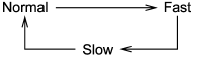
 Folder selection (only when connecting USB storage device)
Folder selection (only when connecting USB storage device)
Refer to ŌĆ£Folder selectionŌĆØ.
NOTE
When an iPod® is connected, you
cannot select a folder. ...
 When the following messages are displayed
When the following messages are displayed
If one of the following messages is
displayed while connecting the USB storage
device/iPod®, determine the cause
based on the following information. If you
cannot clear those messages, please ...
See also:
Cleaning the trailer tow hitch
The ball coupling must be cleaned if it becomes dirty or corroded.
Remove rust on the ball of the ball coupling, e.g. with a wire brush.
Remove dirt with a clean, lint-free cloth or a brush.
A ...
Types of collisions that may not deploy the SRS side airbags and
curtainshield airbags
The SRS side airbag and curtain shield airbag system may not activate if the
vehicle is subjected to a collision from the side at certain angles, or a
collision
to the side of the vehicle body oth ...
Disabling the passenger's side front airbag
Volvo recommends that ALL occupants (adults
and children) shorter than 4 feet 7 inches
(140 cm) be seated in the back seat of any
vehicle with a front passenger side airbag, and
be properly re ...
