 Toyota RAV4: Selecting a play mode
Toyota RAV4: Selecting a play mode
1 Press  (MENU) to select iPod
menu mode.
(MENU) to select iPod
menu mode.
2 Turning  clockwise changes the
play mode in the following
order:
clockwise changes the
play mode in the following
order:
“Playlists”→“Artists”→“Albums”→“Songs”→“Podcasts”→“Genres” →“Composers”→“Audiobooks”
3 Press  to select the desired
play mode.
to select the desired
play mode.
■ Play mode list
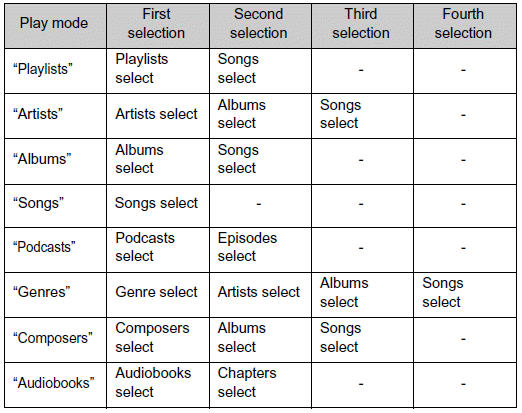
■ Selecting a list
1 Turn  to display the first
selection list.
to display the first
selection list.
2 Press  to select the
desired item.
to select the
desired item.
3 Pressing the knob changes to the second selection list.
Repeat the same procedure to select the desired item.
To return to the previous selection list, press
 (BACK).
(BACK).
 Operating an iPod
Operating an iPod
Connecting an iPod enables you to enjoy music from the vehicle
speakers.
■ Connecting an iPod
Open the cover and connect
an iPod using an iPod cable.
Turn on the power of the iPod if
it ...
 Selecting songs
Selecting songs
Turn or press “∧” or “∨” on
to select the desired song. ...
See also:
Play file
Refer to “Play file”. ...
Vehicle Loading and Towing
...
Contacting Volvo
In the USA:
Volvo Cars of North America, LLC
Customer Care Center
1 Volvo Drive,
P.O. Box 914
Rockleigh, New Jersey 07647
1-800-458-1552
www.volvocars.us
In Canada:
Volvo Cars of Canada Corp
...
