 Subaru Forester: Seek tuning (SEEK)
Subaru Forester: Seek tuning (SEEK)
Type A and B audio:
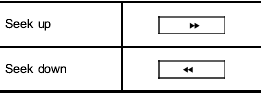
Type C audio:
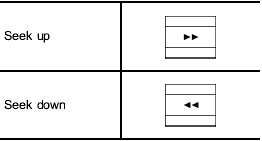
Type D audio:
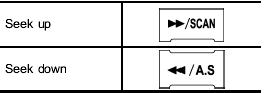
If you press the “ ” or “
” or “ ”
button briefly,
the radio will automatically search for a
receivable station and stop at the first one
it finds. This function may not be available,
however, when radio signals are weak. In
such a situation, perform manual tuning to
select the desired station.
”
button briefly,
the radio will automatically search for a
receivable station and stop at the first one
it finds. This function may not be available,
however, when radio signals are weak. In
such a situation, perform manual tuning to
select the desired station.
 Stereo indicator
Stereo indicator
The stereo indicator “ST” (type A, B and C
audio)/“STEREO” (type D audio) will
illuminate when an FM stereo broadcast
is received. ...
 Scan tuning (SCAN)
Scan tuning (SCAN)
If you press the “SCAN” button briefly
(type A, B and C audio)/continuously (type
D audio), the radio will switch to the scan
mode. In this mode, the radio scans
through the radio band u ...
See also:
Jacking And Tire Changing
WARNING!
• Do not attempt to change a tire on the side of the
vehicle close to moving traffic. Pull far enough off
the road to avoid the danger of being hit when
operating the jack or changi ...
Rear Window Wiper/Washer
The rear wiper controls are on the end of the windshield wiper lever.
ON: Press the upper portion of the button for continuous rear window wipes.
OFF: The rear wiper turns off when the button is r ...
Tire Size
The following is an example of a typical passenger vehicle tire size.
(A) Passenger (P&-Metric) Tire: The United States version of a metric tire sizing
system. The letter P as the first chara ...
