 Nissan Rogue: Seat belt extenders
Nissan Rogue: Seat belt extenders
If, because of body size or driving position, it is not possible to properly fit the lap-shoulder belt and fasten it, an extender that is compatible with the installed seat belts is available that can be purchased. The extender adds approximately 8 in (200 mm) of length and may be used for either the driver or front passenger seating position.
See a NISSAN dealer for assistance with purchasing an extender if an extender is required.
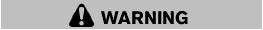
- Only NISSAN seat belt extenders, made by the same company which made the original equipment seat belts, should be used with NISSAN seat belts.
- Adults and children who can use the standard seat belt should not use an extender. Such unnecessary use could result in serious personal injury in the event of an accident.
- Never use seat belt extenders to install child restraints. If the child restraint is not secured properly, the child could be seriously injured in a collision or a sudden stop.
 Three-point type seat belt
Three-point type seat belt
- Every person who drives or rides in
this vehicle should use a seat belt at
all times.
- Do not ride in a moving vehicle
when the seatback is reclined. This
can be dangerous. The shoulder ...
 Seat belt maintenance
Seat belt maintenance
- To clean the seat belt webbing, apply a
mild soap solution or any solution recommended
for cleaning upholstery or carpets.
Then wipe with a cloth and allow the seat
belts to dry in the shade. ...
See also:
Read first — then drive safely
Before driving your vehicle, read your Owner’s
Manual carefully. This will ensure familiarity with
controls and maintenance requirements, assisting
you in the safe operation of your vehicle.
...
Windshield Washer Fluid
Front and rear
(if equipped)
Check that there is washer fluid in the tank by looking at the washer fluid level
gauge which is attached to the cap of the washer fluid tank. If the fluid level
...
Sky Slider™ Top Care
Immediate removal of any contaminant is recommended.
Regular washing of the top will enhance its life and
appearance, and make successive cleaning easier. Do not
subject the top to excessive heat ...
