 Mercedes-Benz GLK-Class: Route guidance inactive
Mercedes-Benz GLK-Class: Route guidance inactive
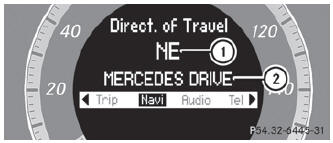
- Direction of travel
- Current road
 Displaying navigation instructions
Displaying navigation instructions
In the Navi menu, the multifunction display shows navigation instructions. For
more information, see the separate operating instructions.
Switch on COMAND (see the separate operating instruction ...
 Route guidance active
Route guidance active
No change of direction announced
Distance to the destination
Distance to the next change of direction
Current road
Symbol for "follow the road's course"
Change of directio ...
See also:
Warning symbols on the battery
NOTE
A used battery should be disposed of in an
environmentally responsible manner. Consult
your Volvo retailer or take the battery to
a recycling station. ...
Compliance
FCC/IC common sentence
This device complies with Part 15 of FCC Rules
and RSS-Gen of IC Rules. Operation is subject
to the following two conditions: (1) this device
may not cause interference, ...
Roll Stability Control™ (RSC)
Roll Stability Control (RSC ) may help to maintain roll stability of the
vehicle during adverse maneuvers. RSC operates by detecting the
vehicle’s roll motion and the rate at which it changes and ...
