 Suzuki Grand Vitara: Roof Rails or Roof Rack Anchors (if equipped)
Suzuki Grand Vitara: Roof Rails or Roof Rack Anchors (if equipped)
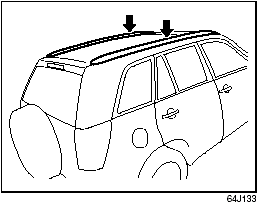
Roof rails
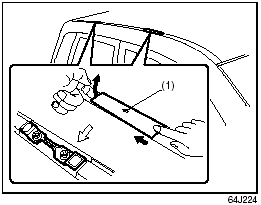
Roof rack anchors
You can use the roof rails or the roof rack anchors to attach the optional roof rack which is available at your SUZUKI dealer. If you use a roof rack, observe the instructions and precautions in this section and provided with the roof rack. (For vehicles with roof rack anchors). To remove the cap, slide the cap in the direction of the arrow (1) and then lift the edge of the cap up as shown in the illustration. To install the cap, put in the front part of the cap, slide the cap in the opposite direction of the arrow (1) and then push down the rear part of the cap.
• Make sure the roof rack is securely installed.
• To mount various types of cargo (such as skis, bicycles, etc.) properly, use suitable
attachments which are available from your SUZUKI dealer. Be sure to install the
attachments properly and securely according to the instructions provided. Do not
mount cargo directly on the roof panel. The cargo can damage the roof panel.
• The gross weight of the roof rack plus cargo must not exceed the loading capacity
(75 kg (165 lbs)). Also, do not let the gross vehicle weight (fully loaded vehicle
including driver, passengers, cargo, roof load and trailer tongue weight) exceed
the Gross Vehicle Weight Rating (GVWR) listed on the driver’s door lock pillar.
• Mount and secure the cargo onto the roof rack properly according to the instructions
provided. Be sure to stow the heaviest items at the bottom and distribute the cargo
as evenly as possible.
• Do not carry items so large that they hang over the bumpers or the sides of the
vehicle, or block your view.
• Secure the front and rear ends of long items – such as wood panels, surfboards
and so forth – to both the front and rear of the vehicle. You should protect the
painted surfaces of the vehicle from scuffing caused by tie-down ropes.
• Check periodically to make sure the roof rack is securely installed and free from
damage.
• For vehicles with roof rack anchors, make sure the anchors are covered with the
caps when not in use.
 WARNING:
WARNING:
• Abrupt maneuvers or failure to properly secure cargo can allow the cargo to fly
off the vehicle and hit others, causing personal injury or property damage.
• Mount cargo securely and avoid abrupt maneuvers such as “jackrabbit” starts, sharp
turns, fast cornering and sudden braking. Check periodically to make sure that cargo
is securely fastened.
• Large, bulky, long, or flat items can affect vehicle aerodynamics or be caught
by the wind, and can reduce vehicle control resulting in an accident and personal
injury. Drive cautiously at reduced speed when carrying this type of cargo.
 Underfloor Bins (if equipped)
Underfloor Bins (if equipped)
Pull up the straps (A) to open the bin.
CAUTION: Do not allow items in the bins to extend above the top of the bin.
Otherwise, the bin or luggage floor may be damaged. ...
 HomeLink® (if equipped)
HomeLink® (if equipped)
HomeLink® (if
equipped)
HomeLink® and the HomeLink® house are registered trademarks of Johnson Controls,
Inc. The HomeLink® Wireless Control System provides a convenient way to replace
up ...
See also:
Emission Compliance Label (for U.S.A.)
Emission Compliance
Label (for U.S.A.)
The EPA emission compliance label is located under the hood. ...
Ventilation
Ventilation
To force outside air through the instrument
panel outlets:
1. Set the air inlet selection button to the
OFF position.
2. Set the airflow control dial to the “”
position.
...
Tire dressing
NISSAN does not recommend the use of tire
dressings. Tire manufacturers apply a coating to
the tires to help reduce discoloration of the
rubber. If a tire dressing is applied to the tires, it
...
