 Jeep Liberty: Retractable Cargo Area Cover — If Equipped
Jeep Liberty: Retractable Cargo Area Cover — If Equipped
NOTE: The purpose of this cover is for privacy, not to secure loads. It will not prevent cargo from shifting or protect passengers from loose cargo.
The removable retractable cargo area cover mounts in the cargo area behind the top of the rear seats.
The cover, when extended, covers the cargo area to keep items out of sight. Notches in the trim panels near the liftgate opening secure the extended cover in place.
The cover rolls away neatly inside its housing when not in use. You can also remove the cover from the vehicle to make more room in the cargo area.
To install the cover, position it in the vehicle so that the flat side of the housing faces upward. Then, insert either the left or the right spring-loaded post (located on the ends of the cover housing) into either of the left or the right attachment points shown.
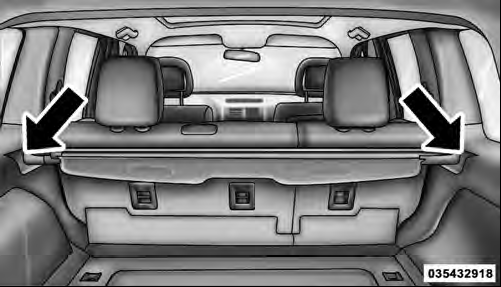
Installing Retractable Cargo Area Cover
Then, insert the spring-loaded post on the opposite end of the cover housing into the attachment point on the opposite side of the vehicle.
Next, grab the cover handle and pull the cover toward you. As the cover nears the liftgate opening, guide the rear attachment posts (on both ends of the cover) into the notches in the trim panels. Then, lower the cover to position the posts into the bottom of the notches and release the handle.
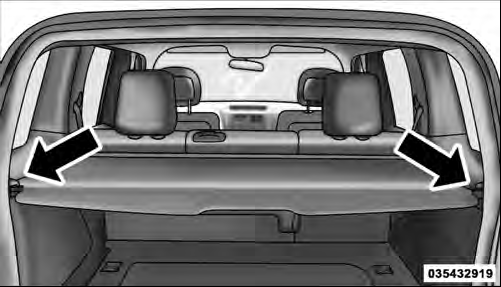
Positioning Retractable Cargo Area Cover
WARNING!
In a collision, a cargo cover loose in the vehicle could
cause injury. It could fly around in a sudden stop and
strike someone in the vehicle. Do not store the cargo
cover on the cargo floor or in the passenger compartment.
Remove the cover from the vehicle when taken from its mounting. Do not store in the vehicle.
 Cargo Tie-Down Hooks And Loops
Cargo Tie-Down Hooks And Loops
The tie-downs located on cargo area floor should be used
to secure loads safely when the vehicle is moving.
Cargo Tie-Down Hooks
Cargo Tie-Down Loops
Cargo tie-down loops are located on the t ...
See also:
Belt warning for the driver and front passenger
Regardless of whether the driver and front passenger have fastened their seat
belts already, the seat belt warning
lamp lights up for 6 seconds after every engine start. It then goes out if the d ...
Liftgate Flipper Glass
The liftgate flipper glass is also unlocked when the
liftgate is unlocked. To open the flipper glass, push up on
the window switch located on the liftgate.
Liftgate Flipper Glass Release
NOTE: ...
Load and Speed Rating Descriptions
The load and speed rating descriptions
will appear following the size
designation.
They provide two important facts
about the tire. First, the number
designation is its load index. Second,
...

