 Subaru Forester: Repeating
Subaru Forester: Repeating
Repeating is operated in the same way a CD is played. Refer to “Repeating”.
Each time you briefly press the  button (type C audio)/
button (type C audio)/  button (the
“RPT” button) (type D audio), the mode
changes in the following sequence.
button (the
“RPT” button) (type D audio), the mode
changes in the following sequence.
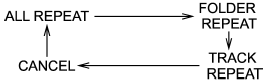
 To select a track from its beginning
To select a track from its beginning
Select a track in the same way that a track
is selected when a CD is played. Refer to
“To select a track from its beginning”. ...
 Random playback
Random playback
Random playback is operated in the same
way a CD is played. Refer to “Random
playback”. Each time you press the
button for 0.5 second or longer
(type
C audio)/ button (the “RDM”
...
See also:
Starter Switch Check
WARNING
When you are doing this inspection, the vehicle could move suddenly. If the vehicle
moves, you or others could be injured.
1. Before starting this check, be sure there is enough room aroun ...
Changing the remote control batteries
- Do not let dust, oil or water get on
or in the remote engine start
transmitter when replacing the
battery.
- Be careful not to damage the
printed circuit board in the remote
engine st ...
Front fog light switch
(If installed)
To turn on the front fog lights, push the switch.
They will light when the headlight switch is in the
second position and the ignition key is in the
"ON" position.
N ...
