 Mercedes-Benz GLK-Class: Removing the mechanical key
Mercedes-Benz GLK-Class: Removing the mechanical key
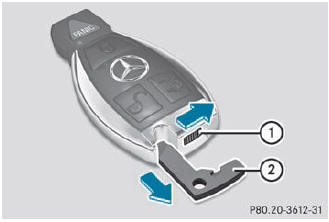
- Push release catch 1 in the direction of the arrow and at the same time, remove mechanical key 2 from the SmartKey.
 General notes
General notes
If the vehicle can no longer be locked or unlocked with the SmartKey, use the
mechanical key.
If you use the mechanical key to unlock and open the driver's door, the anti-theft
alarm system w ...
 SmartKey battery
SmartKey battery
...
See also:
Stage 2: Checking inflation pressure
1. Connect the tire sealing system as described
in stage 1.
2. Refer to the inflation pressure table in this
chapter for the correct inflation pressure. If
the tire needs to be inflated, start ...
Keyless locking and unlocking
Range of the keyless drive remote key–5 ft (1.5
meters)
This system makes it possible to unlock and
lock the vehicle without having to press any
buttons on the Personal Car Communicators
...
Fuel pump shut off system
To minimize the risk of fuel leakage when the engine stalls or an airbag
inflates upon collision, the fuel pump shut off system stops supplying
fuel to the engine.
Follow the procedure below to res ...
