Ford Escape: Remote entry system
The Integrated Keyhead Transmitter (IKT) complies with part 15 of the FCC rules and with RSS-210 of Industry Canada. Operation is subject to the following two conditions: (1) This device may not cause harmful interference, and (2) This device must accept any interference received, including interference that may cause undesired operation.
Changes or modifications not expressly approved by the party responsible for compliance could void the user’s authority to operate the equipment.
The typical operating range for your IKT is approximately 33 feet (10 meters). A decrease in operating range could be caused by:
• weather conditions,
• nearby radio towers,
• structures around the vehicle, or
• other vehicles parked next to your vehicle.
The IKT allows you to:
• remotely unlock the vehicle
doors.
• remotely lock all the vehicle
doors.
• remotely open the power liftgate
glass.
• activate the personal alarm.
• operate the illuminated entry
feature.
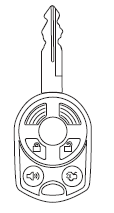
The remote entry lock/unlock feature operates in any ignition position except while the key is held in the start position. The panic feature operates with the key in the off position.
If there are problems with the remote entry system, make sure to take ALL Integrated Keyhead Transmitters with you to the authorized dealer in order to aid in troubleshooting the problem.
1. Press  and release to
unlock the driver’s door. Note: The interior
lamps will illuminate if the control on the overhead lamp is in the DOOR
position.
and release to
unlock the driver’s door. Note: The interior
lamps will illuminate if the control on the overhead lamp is in the DOOR
position.
2. Press  and release again
within three seconds to unlock the
passenger doors, the liftgate and liftgate glass.
and release again
within three seconds to unlock the
passenger doors, the liftgate and liftgate glass.
One step door unlocking
If the one step door unlocking feature is activated, press
 and release
once to unlock all of the doors, the liftgate and liftgate glass. Note: The
interior lamps will illuminate (refer to the Illuminated entry feature
later in this section), if the control on the overhead lamp is in the DOOR
position.
and release
once to unlock all of the doors, the liftgate and liftgate glass. Note: The
interior lamps will illuminate (refer to the Illuminated entry feature
later in this section), if the control on the overhead lamp is in the DOOR
position.
Switching from two step to one step door unlocking
Unlocking can be switched between two step and one step door
unlocking by pressing and holding both
 and
and
 buttons
simultaneously on the remote entry transmitter for approximately four
seconds. The turn signal will flash twice to indicate that the vehicle has
switched to one step unlocking. Repeat the procedure to switch back to
two step unlocking.
buttons
simultaneously on the remote entry transmitter for approximately four
seconds. The turn signal will flash twice to indicate that the vehicle has
switched to one step unlocking. Repeat the procedure to switch back to
two step unlocking.
Locking the doors
1. Press  and release to
lock all the doors. Assuming all vehicle doors
and the liftgate are properly closed, the parking lamps will illuminate.
and release to
lock all the doors. Assuming all vehicle doors
and the liftgate are properly closed, the parking lamps will illuminate.
2. Press  and release again
within three seconds to confirm that all the
doors and liftgate are closed and locked. Note: The doors will lock again
and the horn will chirp once.
and release again
within three seconds to confirm that all the
doors and liftgate are closed and locked. Note: The doors will lock again
and the horn will chirp once.
If any of the doors or the liftgate are not properly closed, the horn will
chirp twice and turn lamps will not illuminate when the
 control is
pressed.
control is
pressed.
Opening the liftgate glass (if equipped)

Press  twice within three
seconds to open the liftgate glass.
twice within three
seconds to open the liftgate glass.
Car finder
Press  twice within three
seconds. The horn will chirp and the turn
lamps will flash. It is recommended that this method be used to locate
your vehicle, rather than using the panic alarm.
twice within three
seconds. The horn will chirp and the turn
lamps will flash. It is recommended that this method be used to locate
your vehicle, rather than using the panic alarm.
Sounding a panic alarm
Press  to activate the
alarm. To deactivate the feature, press the
control again, turn the ignition to the on or start position, or wait for the
alarm to time out in approximately three minutes.
to activate the
alarm. To deactivate the feature, press the
control again, turn the ignition to the on or start position, or wait for the
alarm to time out in approximately three minutes.
Note: The panic alarm will only operate when the ignition is in the off position.
Replacing the battery
The integrated keyhead transmitter uses one coin type three-volt lithium battery CR2032 or equivalent.
To replace the battery:
1. Twist a thin coin in the slot of the IKT near the key ring in order to remove the battery cover.
Note: Do not wipe off any grease on the battery terminals on the back surface of the circuit board.
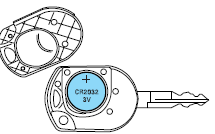
2. Remove the old battery.
Note: Please refer to local regulations when disposing of transmitter batteries.
3. Insert the new battery. Refer to the instructions inside the IKT for the correct orientation of the battery. Press the battery down to ensure that the battery is fully seated in the battery housing cavity.
4. Snap the battery cover back onto the key.
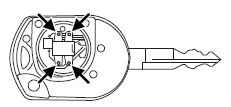
Note: Replacement of the battery will not cause the IKT to become deprogrammed from your vehicle. The IKT should operate normally after battery replacement.
Replacing lost Integrated Keyhead Transmitters (IKTs)
If you would like to have your Integrated Keyhead Transmitters reprogrammed because you lost one, or would like to buy additional IKTs, you can either reprogram them yourself, or take all IKTs to your authorized dealer for reprogramming.
How to reprogram your Integrated Keyhead Transmitters (IKTs)
To program a new Integrated Keyhead Transmitter yourself, refer to Programming spare keys in the SecuriLock passive anti-theft section of this chapter. Note: At least two IKTs are required to perform this procedure yourself.
Illuminated entry
The interior lamps, parking lamps and puddle lamps (if equipped) illuminate when the Integrated Keyhead Transmitter or the keyless entry system keypad is used to unlock the door(s).
The illuminated entry system will turn off the lights if:
• the ignition is turned to the on position, or
• the integrated keyhead transmitter lock control is pressed, or
• the vehicle is locked using the keyless entry keypad (if equipped), or
• after 25 seconds of illumination.
The lights will not turn off if:
• they have been turned on with the dimmer control, or
• any door is open.
Illuminated exit
• The lamps will illuminate when the key is removed from the ignition.
The lamps automatically turn off after 25 seconds. The dome and cargo lamp controls must not be set to the off position for the illuminated exit system to operate.
See also:
Maintenance schedule
The oil change indicator system will remind you that it is
time to take your vehicle in for scheduled maintenance.
On Electronic Vehicle Information Center (EVIC)
equipped vehicles “Oil Change Required” will be displayed
in the EVIC and a ...
Rear differential gear oil
There is no rear differential gear oil level
gauge. To check the rear differential gear
oil level, consult your SUBARU dealer for
inspection. ...

 Power door locks
Power door locks